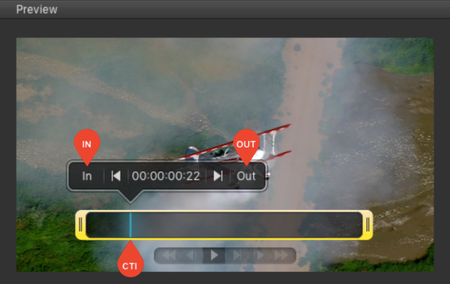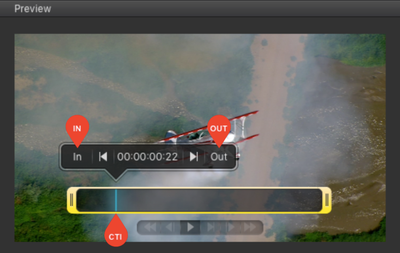The Preview view of the control area Control Area allows you to preview movies Videos and all kinds of graphics elementsGraphics. Previewing a movie Video offers even more functions.
...
- Select the
...
- Video you want to preview to show it in the Preview view.
- Use the mouse, keyboard and/or an optional external device to control the
...
- Preview.
- Set a new In- and Out-point by using the yellow trimmer.
- The change will immediately be applied for the selected
...
- Video.
...
Alternatively you can also use the CTI and the In/Out buttons.