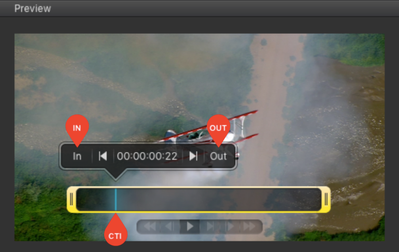6.5 Video Preview & In/Out-Point Definition (v2.5)
The Preview view of the Control Area allows you to preview Videos and all kinds of Graphics. Previewing a Video offers even more functions.
- Select the Video you want to preview to show it in the Preview view.
- Use the mouse, keyboard and/or an optional external device to control the Preview.
- Set a new In- and Out-point by using the yellow trimmer.
- The change will immediately be applied for the selected Video.
Alternatively you can also use the CTI and the In/Out buttons.