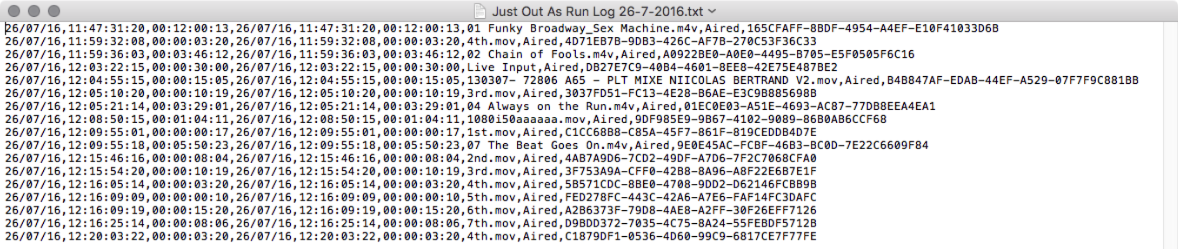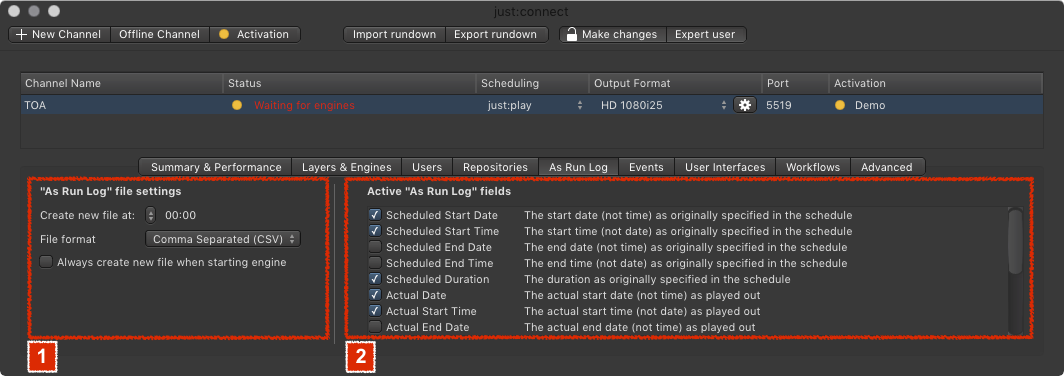13.20 Configuring the 'As Run Log' File (v2.5)
Every time an element in the Video Layer has reached its end point, just:out writes a new entry into a text file called Just Out As Run Log (+ date and time it has been created). An As Run Log File is useful to verify if and when a certain Video has been played. The destination of the log can be defined in the just:out preferences.
As Run Log Configuration
1. As Run-Log file settings:
- Create new file at: Defines the point of time where a new log file is being created.
- File format: By default the log is saved as CSV file in UTF-8 encoding. This means that all Unicode characters are logged properly. Optionally you can also save the log file in Fixed Width Column format.
- Always create new file when starting engine: When enabled a new log file is created every time just:out is (re)started.
2. Active "As Run Log" fields: Defines the information which will be stored to the log file. The destination of the log can be defined in the just:out preferences.