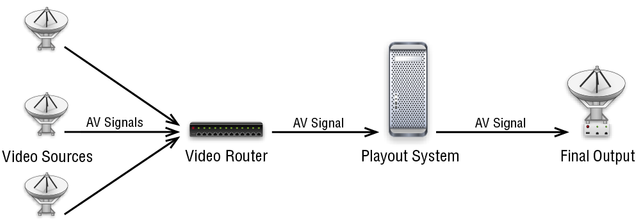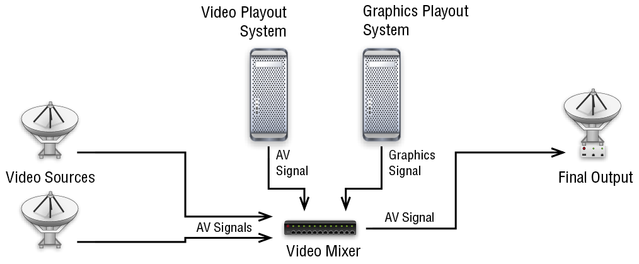5.1 Setup Types (v2.5)
Type A: Single Source Using Pass-Through Channel
Activate the Downstream Keyer of the AJA Video device (like described later in this chapter) to switch between a Single Live Source and the Video Playout without any additional hardware using the free Built-in Switch to Live function (pass-through mode).
Type B: Multi Source Using Pass-Through Channel
Activate the Downstream Keyer of the AJA Video device (like described later in this chapter) and use additional Router Control/GPI events if you have more than one Live Source and you want to use the pass-through mode.
Type C: Traditional Setup
Activate Router Control/GPI events if you want to control a router to switch between the Video Playout and any number of Live Signals without using the pass-through mode. Although the Playout of Videos and Graphics is done using two separate machines, the control of the Playout can be done using a single user interface.
Using this setup it is also possible to control the router using another system so that just:live/just:play acts as a simple player.