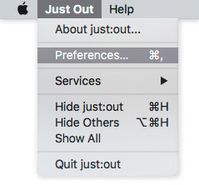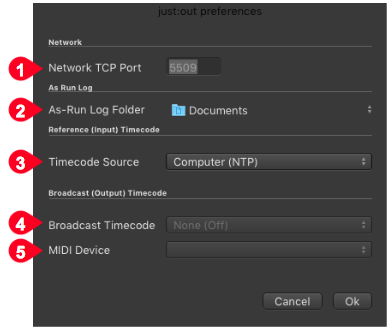8.1 Preferences (v2.0)
Before changing any settings in the just:out preferences, we recommend to do the channel setup using the "Setup Wizard" included in just:connect (as described in the chapter → just:connect Basic Setup).
After installation there are a few settings which can be changed in the preferences of just:out. The following chapter is about those settings. The preferences can be accessed from within just:out by selecting Preferences... in the Just Out menu. |
1 | Network TCP Port: This is the network TCP port used by just:out when publishing its service over the network to just:connect. By default this is set to 5509 and must correspond with the port defined in just:connect. It is possible to use any unused port between 1 and 65535, in case port 5509 is already used on this machine. A port is an unique identifier for a service which runs on a computer. If you are not sure whether a port is used on your network, please consult your network administrator. | |
|---|---|---|
2 | As-Run Log Folder: If desired, just:out can write a log le from the playout to a predefined location. | |
3 | Timecode Source: Here you can define where just:out takes the master timecode from. It is possible to activate the resync function which will resync the just:out master timecode to match the reference timecode at the end of each playlist. Within just:live/just:play this function can be deactivated for single playlists in the inspector. | |
4 | Broadcast Timecode: Using a MTC device and one of → Punchlights timecode displays you can show the current/elapsed or remaining time. | |
5 | MIDI Device: Here you can define the MIDI Device to which the timecode will be broadcast. |
When changing the preferences you must restart just:out for any changes to take effect. Restarting just:out will stop the final output temporarily.