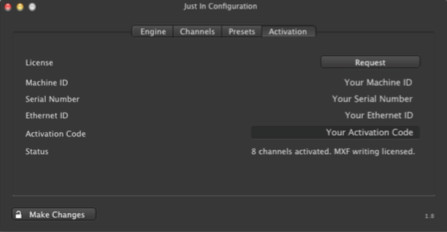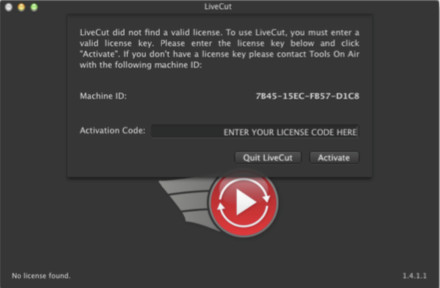4.4 Activation Of just:in Engine And live:cut
In order to activate your live:cut system you need to activate both the Just In Engine QuickTime engine and the LiveCut GUI application. Please contact ToolsOnAir to get your activation codes (either Demo or Perpetual) by providing your Machine ID. You can find your Machine ID by clicking on the Activation tab of the Just In Con guration preference panel. Once you have received your Just In Engine QuickTime activation code, open the Just In Configuration preference panel again, click on the Activation tab and enter your activation code. Confirm the entry by hitting the "Enter" key. The Just In Engine QuickTime is now activated for the amount of channels licensed. | |
New in version 1.4.1 of LiveCut is the In-App activation process. Upon its first run the LiveCut GUI will automatically prompt you to enter the Activation Code. If you already had an active Demo code and have purchased a perpetual license of live:cut, then select "Activate" from the "LiveCut" menu, enter the perpetual license code, hit the "Enter" key to confirm the entry and click on the "Activate" button. |
Notes on codec distribution and MXF licensing
- Due to licensing restrictions, we’re not allowed to ship any Apple codecs along with our products. In order to obtain the appropriate professional Apple codecs (ProRes, IMX, HDV etc.) you need to have an already installed version of either Apple Final Cut Studio 3, Apple Final Cut Pro X, Apple Compressor or Apple Motion on the machine used for either ingest or playout.
- The Apple Pro Codecs are available through a software update once an installation of either Apple Final Cut Pro X, Apple Motion or Apple Compressor is discovered as well as a dedicated update installer under the following URL: http://support.apple.com/kb/DL1396. Please check regularly for new updates on Apple’s support site or via the Software Update/App Store mechanism built into OS X.
- LiveCut (via the just:in multi engine) has the ability to ingest into an MXF OP1a container already built-in. Please contact your preferred ToolsOnAir dealer for more information about the ToolsOnAir MXF option.
- Should you want to use the AVC-Intra codec for your recordings, then please contact your preferred MXF4mac reseller to purchase their AVC-Intra Codec for use with the just:in multi engine.
- If you plan to either record or playout DNxHD encoded files you need to install the Avid for QuickTime codecs. As of this writing actual Avid QuickTime codecs can be downloaded under the following URL: http://avid.force.com