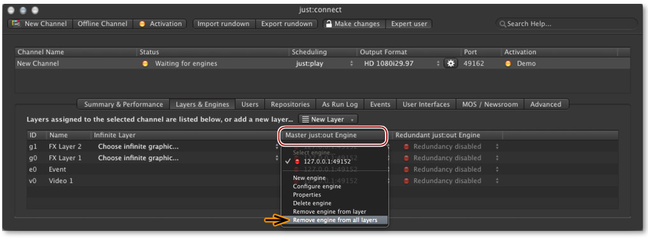13.21 Removing An Engine From A Layer (All Layers)
It is possible to remove an engine from a single layer or from all layers of a channel. This is useful in situations where an existing engine will be replaced by a new engine running on another hardware.
To remove an engine permanently, select the channel in the "Channel View" and then activate the "Layers & Engines" tab. Select an existing engine and choose "Remove engine from layer" or "Remove engine from all layers". This opens a warning window which allows you to delete the engine or to cancel the action.
Once an engine has been removed, you should assign a new engine to the layer or remove the layer from the channel. Restart all engines and all user interfaces connected to the channel to take over the changes.