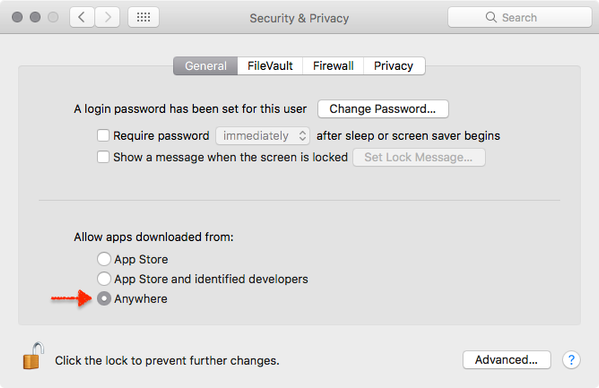Known Issues (just:in v2.0)
just:in/just:in Engine Software Verification Process fails
When opening just:in or just:in Engine for the first time, the applications will be verified by the operating system. Usually this process takes up to three minutes. If the verification should not be possible, please follow those steps:
- Open the Terminal application.
- Enter "sudo spctl --master-disable" (without quotes) and press the enter key.
- You will be asked for the admin password. Enter it and press the enter key.
- Close the Terminal application.
- Go to the System Preferences.
- Click on Security & Privacy.
- Unlock the preference pane.
- At the bottom of the General tab select Allow apps downloaded from Anywhere.
- Close the System Preferences and open just:in and just:in Engine.
- You may revert the setting after a first successful launch of just:in and just:in Engine.
Further Known Issues
- There seems to be a problem with recording in GV HQX codec in 1080i29.97. Unfortunately the reason for this seems to be somewhere in the HQX codec.
- When running the new interface on an old Mac Pro it's not possible to change the file name. Naming conventions can be used, though.
- When using the AJA Kona 4 UFC Mode the audio passthrough is not working properly.