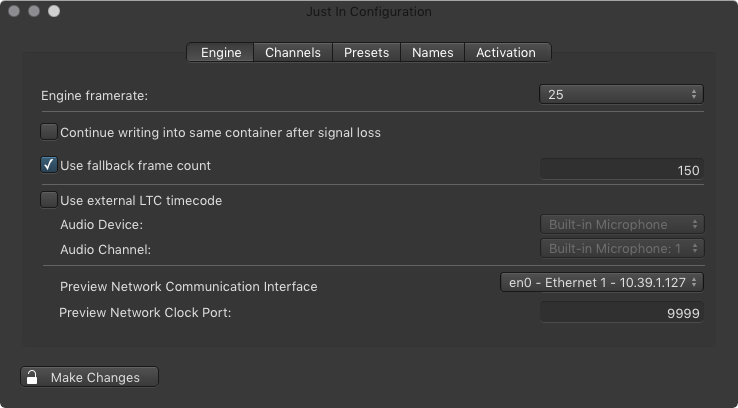Basic Engine Configuration (just:in v2.5)
This chapter covers the basic just:in Engine Preferences.
To make any changes you need to click on the Make Changes button in the lower left and enter the admin password.
Engine Tab
- Engine framerate: select the desired framerate. This framerate must be used by all Channels, no matter if they are SD, HD or UHD.
- Continue writing into same container after signal loss:
- Enabled: keeps the container opened during a signal loss and makes just:in resume the Recording into the same container as soon as the signal is available again. This only works for QuickTime containers.
- Disabled: upon signal loss just:in will stop recording, close the container and resume Recording into a new file as soon as the signal is available again. This works with QuickTime and MXF containers in Crash Mode only.
In case the signal has been lost, writing into the same container can result in broken files. Therefore we recommend to disable this function or to test all possible signal loss scenarios in your facility before enabling this function. A frame store in front of the input of the Video device can help avoiding broken files and is recommended.
- Use fallback frame count: the amount of frames (max. 200) that will be buffered before switching to the fallback destination. A fallback destination has to be defined in the Presets tab for this feature to work.
- Use external LTC timecode: It is possible to use an external timecode source instead of the time of the local machine. This time will then be used for scheduled recordings as well as the end point when using the stop on TC feature. Blackmagic devices cannot be used as timecode source.
- Preview Network Communication Interface: select the network interface which will be used as communication interface. Although it is possible to use a Wi-Fi interface here, we recommend to use the wired network connection which is listed first under System Preferences - Network.
- Preview Network Clock Port: this is the Port which is used by just:in to synchronise the preview of the Channels. If port 9999 is free on your network this setting can be kept.