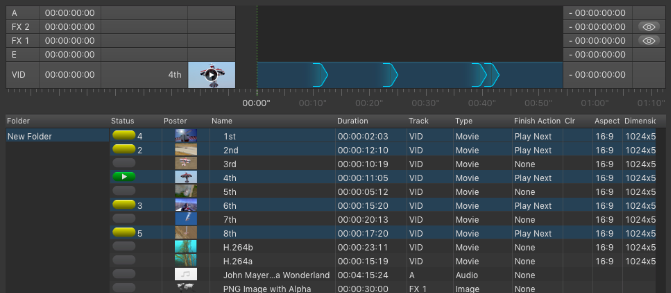Playing Elements Continuously
To play several Elements with a single play command:
- Go to the Workbench.
- Select the Elements which should play consecutively.
- Change the Finished Action attribute for the selected Elements in the Inspector to Play Next.
- Start the playout.