This chapter explains the just:in User Interface based on an already connected Channel. |
The main window includes the Inspector as well as up to 64 Channel Views, each of them showing the Signal which is currently received by the connected Channel. The Timecode and Audio Bar overlays are shown depending on the settings defined in the Preferences (see below). By default all overlays are shown.
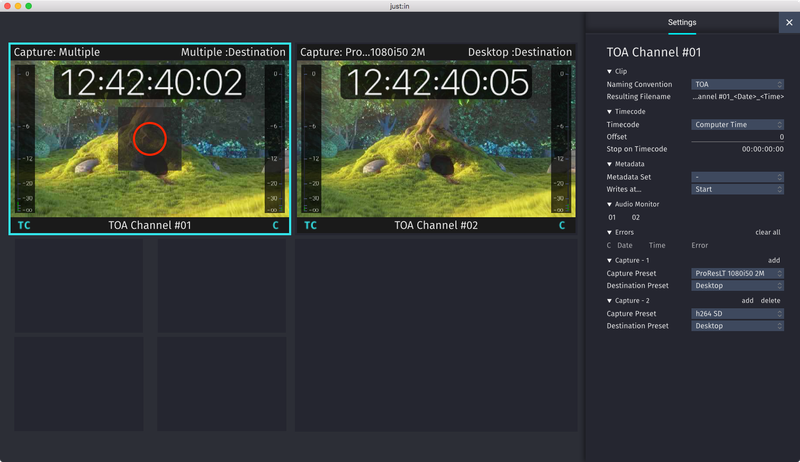
You can access the just:in User Interface Preferences in the menu Just In → Preferences or by using the keyboard shortcut command + comma.
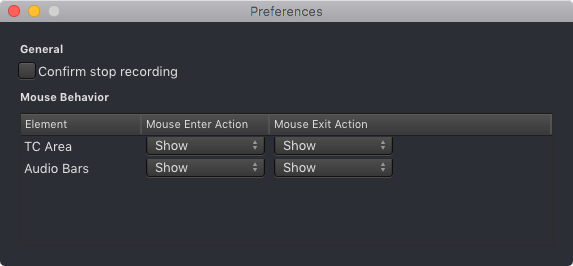
You can define which overlays will be shown when entering or exiting a Channel View.