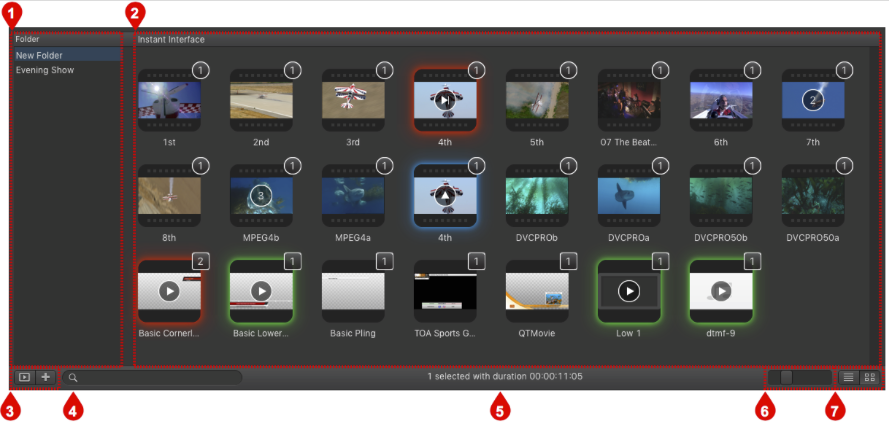
Here are more informations about the Poster View:
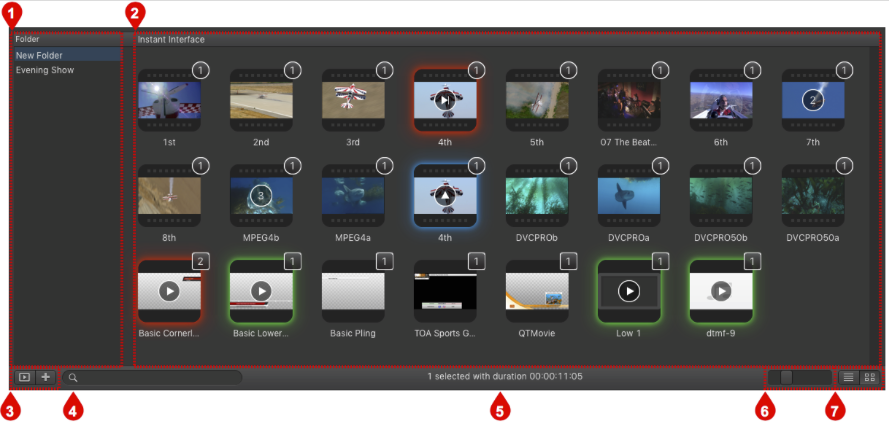
 Folder List: You can create folders to organize files. Click the "+" button in the lower left to add a folder – or press the backspace key to remove a selected folder.
Folder List: You can create folders to organize files. Click the "+" button in the lower left to add a folder – or press the backspace key to remove a selected folder.
 Instant Interface: Shows the content of the selected folder, where each element is displayed with its poster frame. The different symbols and colors are explained in the next chapter.
Instant Interface: Shows the content of the selected folder, where each element is displayed with its poster frame. The different symbols and colors are explained in the next chapter.
 Folder Control:
Folder Control:
 Search Field: Allows you to search for files in the workbench.
Search Field: Allows you to search for files in the workbench.
 Item Count: Shows the number of items selected in the workbench as well as the total length of the selected elements.
Item Count: Shows the number of items selected in the workbench as well as the total length of the selected elements.
 Poster Frame Size Slider: This slider adjusts the poster frame size.
Poster Frame Size Slider: This slider adjusts the poster frame size.
 View Control:
View Control: