The Control Area provides information about the currently selected Channel.
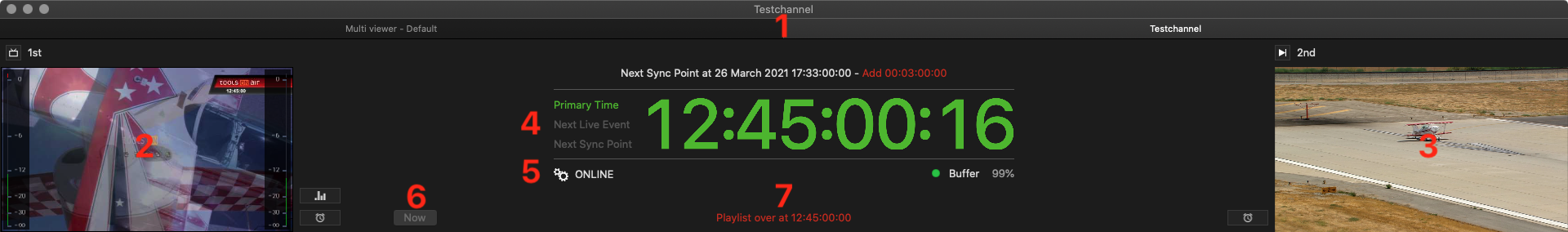
Tab view: Shows the Multi Viewer as well as all the opened Channels you are currently working with, which allows you to switch to a different Channel.
"On Air" View
In "Primary Time Mode": Shows the current On Air output including video and graphics and the jump to next button as overlay, in case the mouse is over the window. This button can be used to jump to the next Video scheduled in the rundown. In this case the currently playing Video is "shortened" (its out point is set to the current playout time when the button is clicked) and the next Video in the Playlist will be started immediately. All graphics (except the one on the infinite layer) playing currently, as well as all graphics starting later on the same clip will be cleared/not played. Note that (depending on the preset your administrator has chosen before for this Channel) – as with the infinite length Live Event clip – any following items and Playlists may be rescheduled for an earlier start time. Any timed and chained Playlists could also be rescheduled.
In "Edit Mode": Displays the frame of the CTI position after double-clicking on an element or while scrubbing in the Timeline.
Overlay Configuration Buttons: Right from the On Air window you find two configuration buttons which allow defining Timecode and Audio Bar Overlay related functions. In case CC or OP-47 VANC data is inserted into the SDI signal, a corresponding label is shown here.
"Next" View: Displays the poster frame of the upcoming element of the selected layer.
Overlay Configuration Button: On the left side of the Next View there is a configuration button which allows defining Timecode Overlay related function.
Timecode: Displays Timecode with additional information. Clicking the Timecode toggles between three modes.
Mode 1: "Primary Time Mode" or "Edit Mode" CTI position
Mode 2: "Next Live Event In" – shows the remaining time to the next live event in relation to the current position of the CTI.
Mode 3: "Next Sync Point In" – shows the remaining time to the next sync point defined in the rundown in relation to the current position of the CTI.
If there is a sync point defined within the next 24 hours it will be shown above the Timecode. Double-click the sync point information to jump to that time.
Engine Status:
Engine: Shows if an engine is ONLINE or OFFLINE. In case this channel uses the failover control it also shows if the Primary or the Redundant engine is on air.
Buffer: The buffer value should always stay above 50% which is indicated by a green light. A yellow light indicates a buffer level below 50% and if this is the case for more than 1 second, the last graphics item which has been loaded will be cleared. If the buffer level reaches a level of 10% or lower (red color) the final output may drop frames. This can be caused by complex realtime graphics, but also by slow disk drives and general low system performance (e.g. wrong system components like unsupported CPU/GPU). Depending on the setting your system administrator made, the buffer is between six frames and three seconds.
"Now" Button: This button is only available while working in Edit Mode. Click on this button to leave Edit Mode and to synchronize the Timeline, the calendar view and the workbench with the current playout position
Rundown Warnings: The system examines the Playlists four hours ahead for faults like gaps between two Playlists, placeholder items, overlaps of Playlists as well as unscheduled areas at the end of a Playlist. A warning referring to the first problem in your rundown will be shown. The warning also contains the time point when the problem occurs.