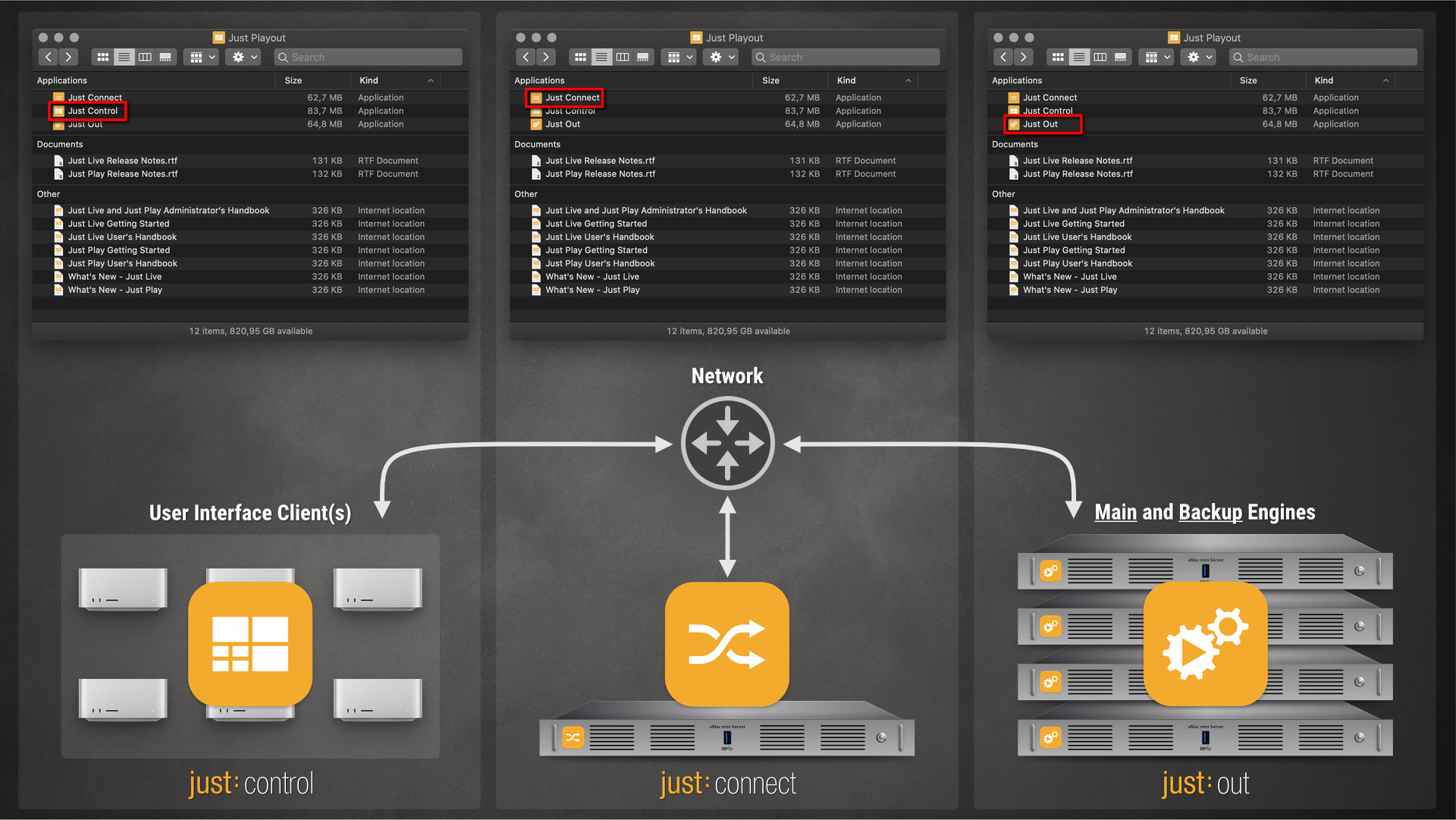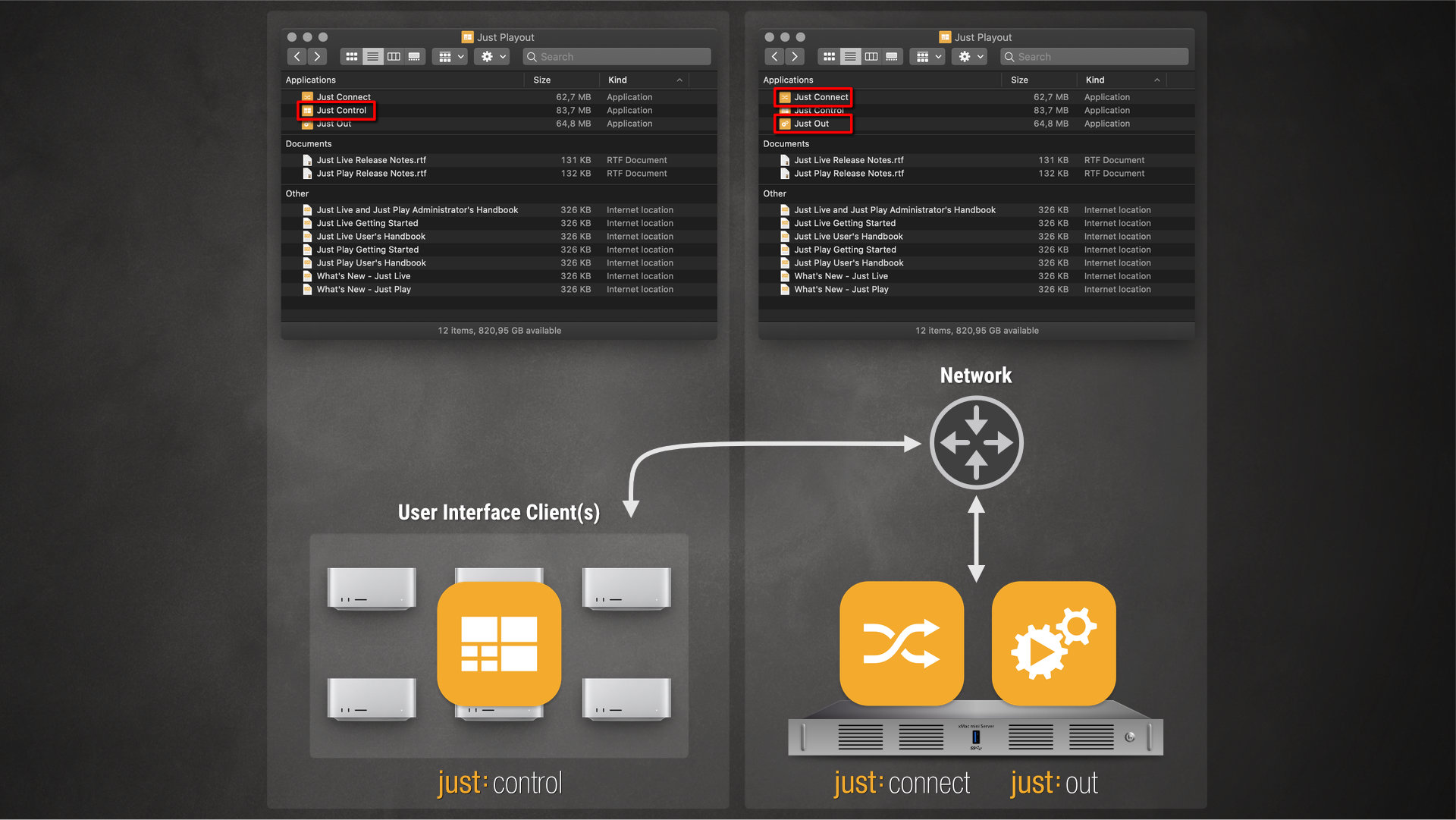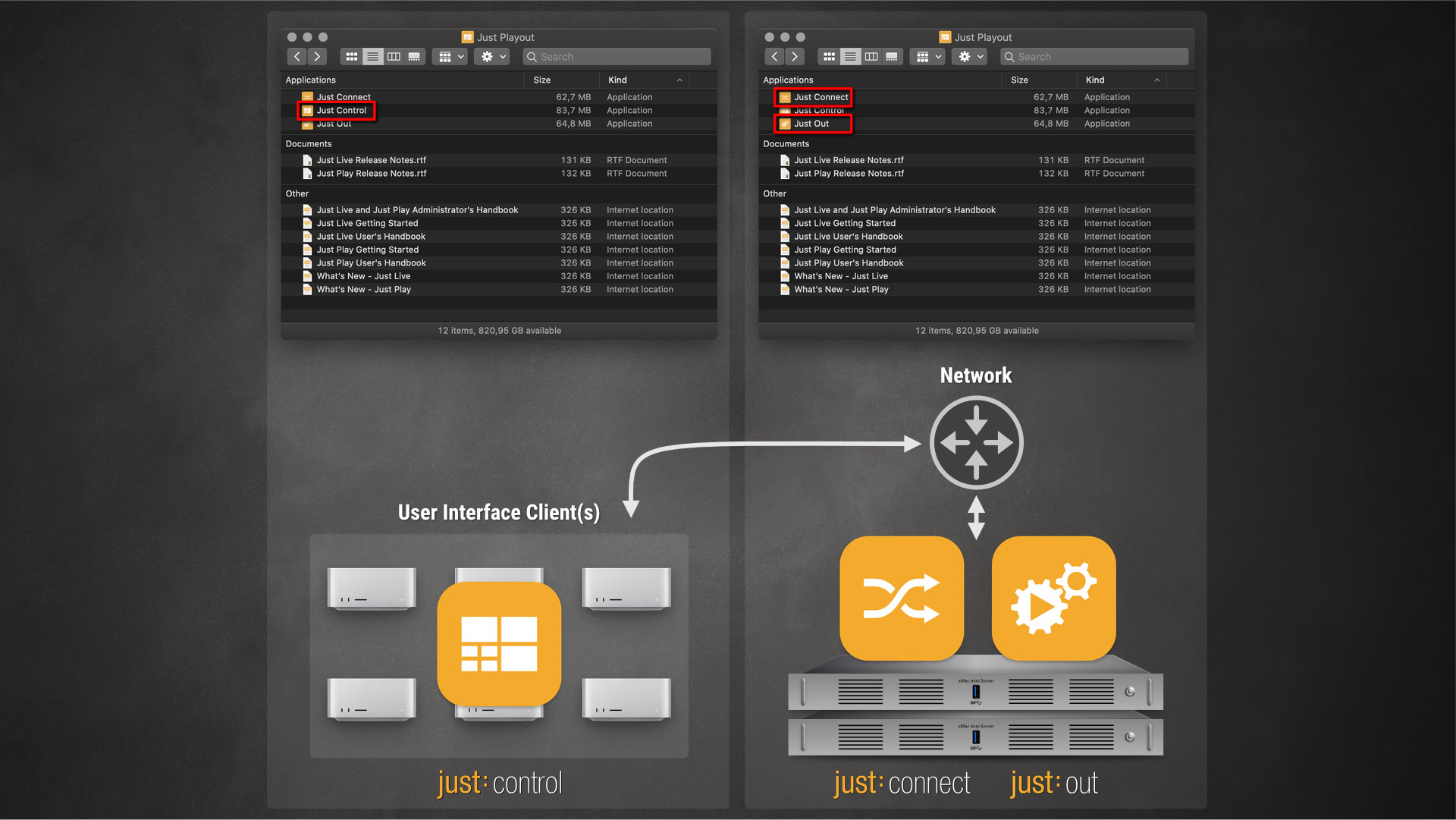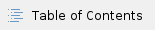
While it is possible to install Just Out, Just Connect and Just Control on a single machine, there's also the possibility to distribute the playout components to multiple machines. This chapter covers different setup variants.
For detailed instructions on how to deploy Just Control on a machine, refer to the chapter Software Installation. |
Centralized or Distributed Playout?
Using a separate Machine for the User Interface
Just Out, Just Connect and Just Control can be installed on a single machine, but you can also use one or multiple separate machines for the user interface and the engine.
The advantages are:
Load Balancing: The actual CPU/GPU load is distributed.
Improved Just Out engine Stability: The Just Out engine cannot be affected by user mistakes. In addition, the user working on the machine which runs the Just Control user interface is able to turn off the machine without interrupting the Playout on the Just Out machine.
Failover: Using multiple machines allows for additional failover for the playout components. Just Connect allows you to configure a Redundant engine for each Layer (Video or FX Layers). This means another physical machine takes the place of a faulty machine.
Multiuser Channel Editing: You can work simultaneously on a Channel on a first-come first-served basis.
Using a separate Just Connect per Channel
A single instance of Just Connect is able to manage multiple Channels, but you can also use multiple Just Connect instances to manage your Channels separately.
Time Base: You can use a different time base for each Channel. In contrast, when using a single Just Connect all Channels would have to use the same time base.
Different Options: Usually there are some common denominators regarding the basic options of all Channels which one Just Connect manages. When using multiple Just Connect instances you can use Channels with different options.
Eased Maintenance: In case of a hardware failure a setup with multiple Just Connect instances may be easier to maintain.
Setup Variants
Minimal Setup
Just Out, Just Connect and Just Control run on the same machine.
Most users will rely on this solution to set up a playout system that only incorporates Video or Video with Simple Graphics.

Common & Recommended Setup
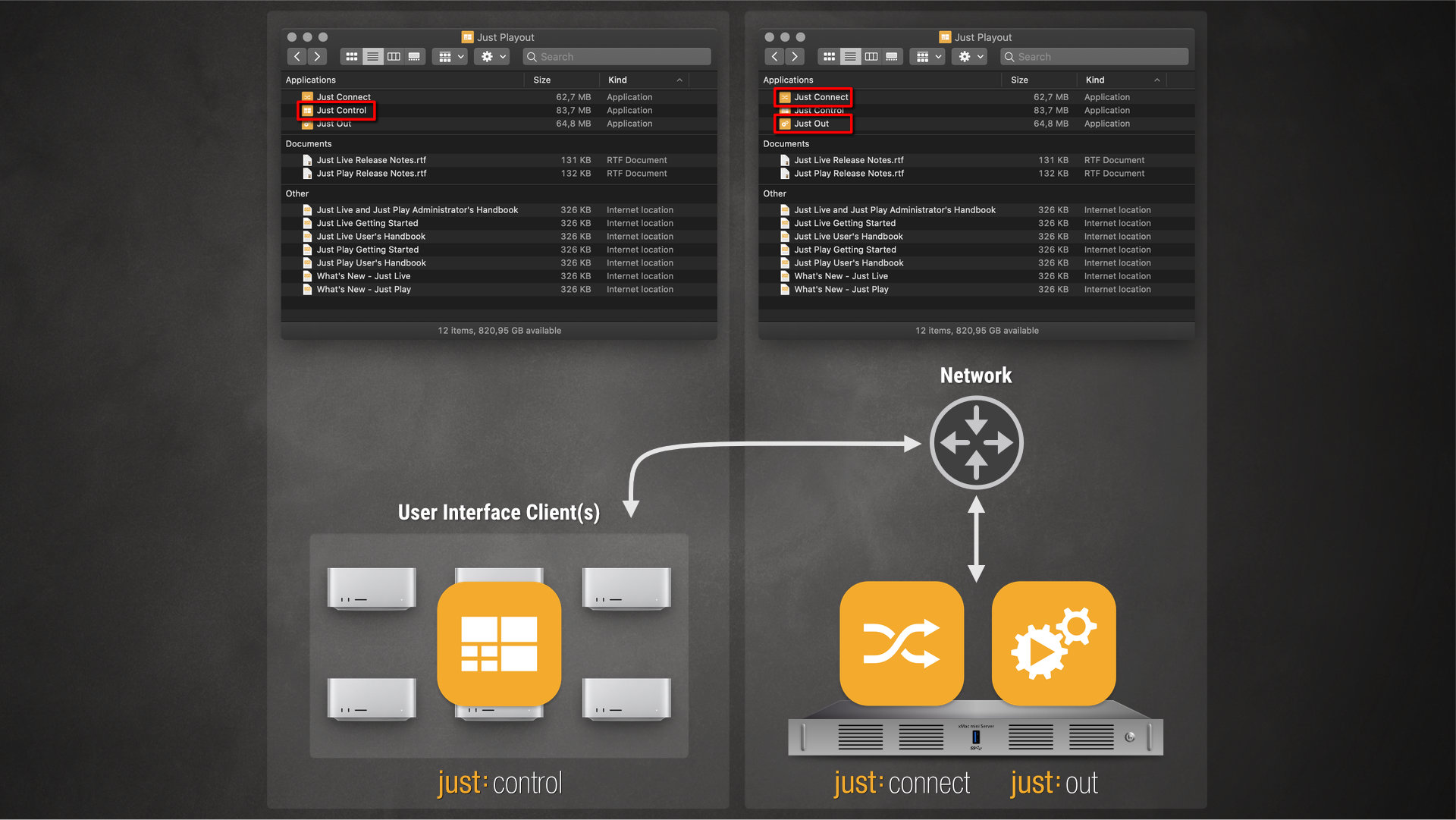
Redundant Setup
Just Connect is installed on the Primary and the Redundant Playout machine.
On the Primary Playout machine, Just Connect is started.
On the Redundant Playout machine, Just Connect is not started. In case the Master machine running Just Connect fails completely, the Redundant machine can take over.
One or multiple Just Control user interfaces are controlling this Channel.
This setup can also be reproduced in cases where more than one Channel is required.
Using the optional failover:control, we recommend to use Just Connect on the Redundant Playout Machine and not on the Primary, or on a complete separate machine like described below (Maximum Setup). This allows to execute the failover switch even in case the Mac running the primary engine fails completely. |
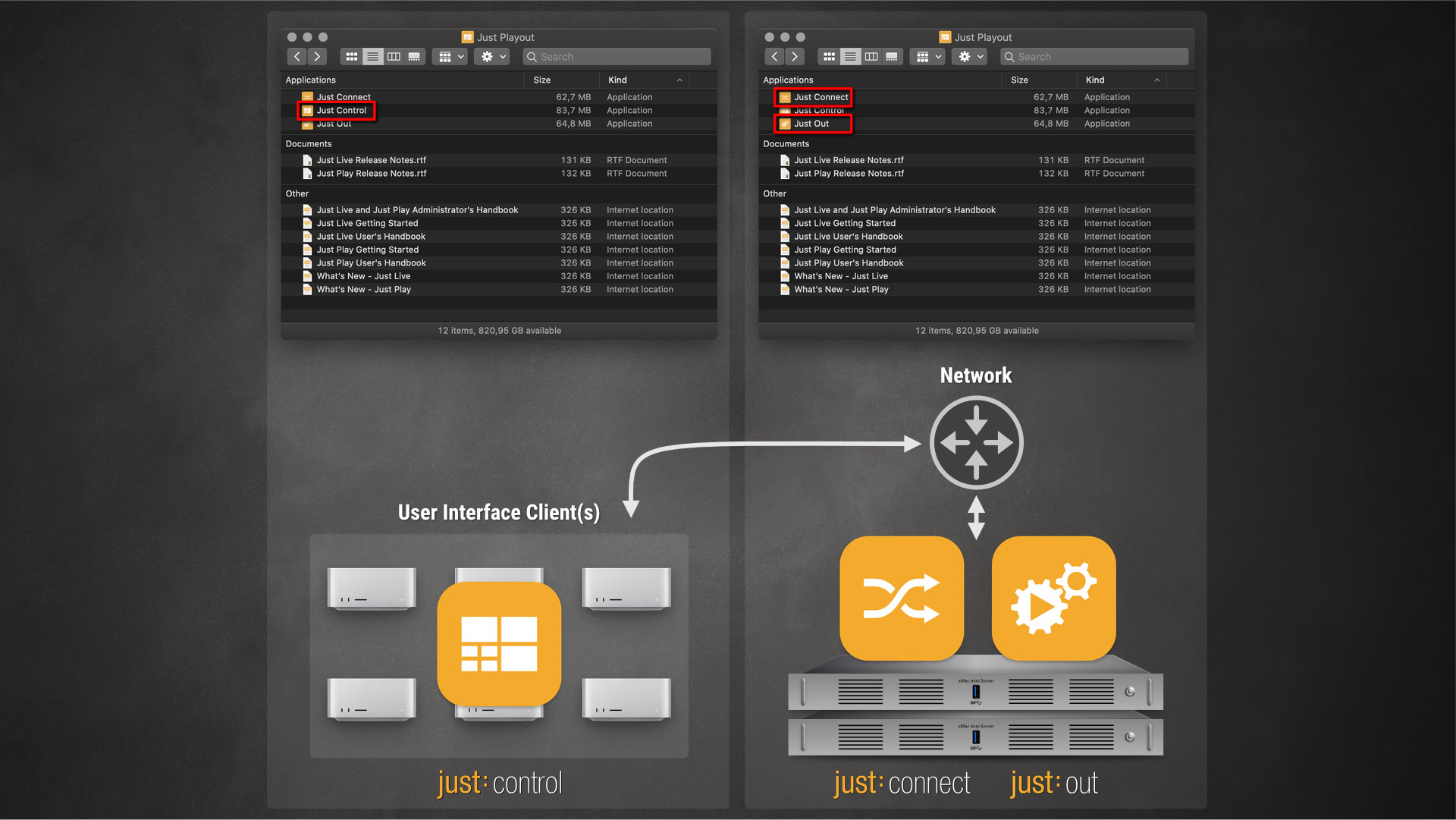
Maximum Setup
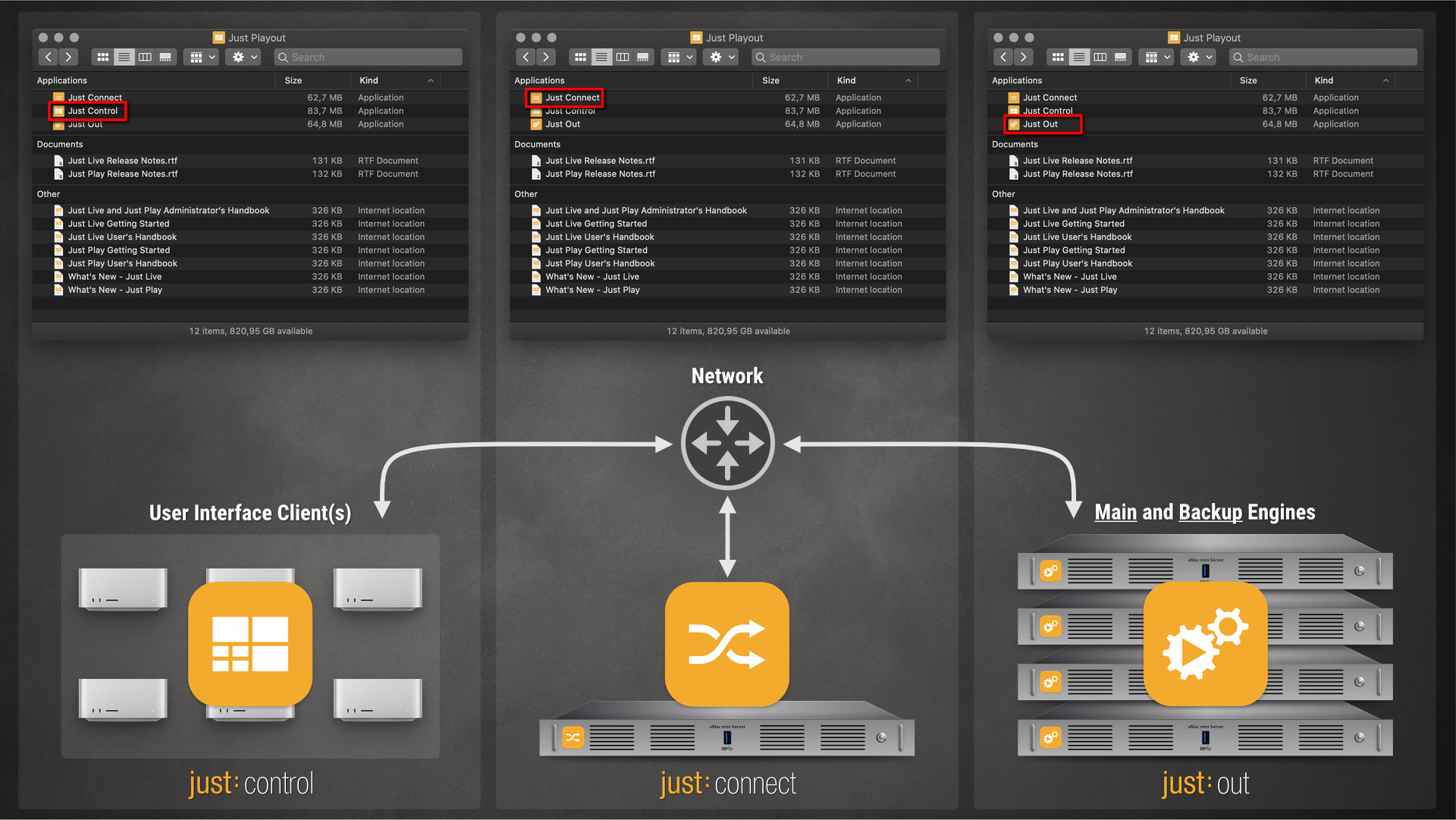
Multiple Just Out engines are available on the network.
The engines are managed by Just Connect which provides the Channel configurations in the network.
The users can connect to the Channels with the Just Control user interface.
This setup can also be reproduced in cases where more than one Channel is required.