The Just Out Playout Engine supports the following codecs and containers without installing any additional codecs:
Container | Codecs |
|---|---|
.mov | DVC, DVCPro, H.264, HEVC (H.265), ProRes (except RAW/HQ), some MPEG-2 compressions |
.mp4 | H.264, HEVC (H.265) |
.m4v | H.264 |
.mpg and .mpeg | several MPEG-2 compressions |
After installing the Apple Pro Video Formats codecs, the following codecs and containers are supported as well:
Container | Codecs |
|---|---|
.mov | DVCProHD, HDV, ProRes RAW/HQ, Uncompressed |
.dv | DV, DV25 |
.mxf | AVC-Intra, DNxHD/HR, MPEG IMX, XDCam EX/HD/HD422, XAVC |
|
In case that the Apple Pro Video Formats codecs cannot be found when you start Just Out or Just Control, a warning will be shown. Click Install to open the Link to the Apple download page mentioned in the installer image. Make sure to install the codecs also on all machines running Just Control, as Just Control uses them to preview the movies.
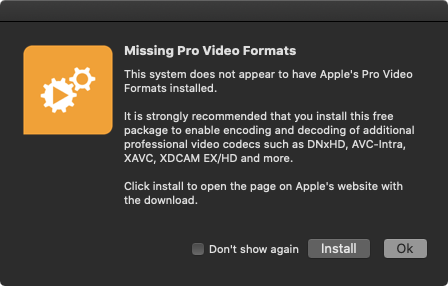
The Apple Professional Video Workflow Plug-Ins are located in the path listed below. If no codecs are listed in this directory, then this macOS machine has no Apple Pro Video Formats codecs installed:
/Library/Video/Professional\ Video\ Workflow\ Plug-Ins/ |
Due to licensing restrictions, we are not allowed to ship any Apple codecs along with our products.
To obtain the appropriate professional Apple codecs you need to download and install the Free Apple Pro Video Formats (“ProVideoFormats.dmg”) from https://support.apple.com/kb/DL2050?locale=en_US. Once downloaded, open the “ProVideoFormats.dmg” image and double-click the “ProVideoFormats.pkg” installer to perform the installation.
Mixing Videos with different pixel sizes in the same Playlist.
Mixing all supported codecs in the same Playlist.
Mixing Videos with different aspect ratios in the same Playlist.
The field order will be inverted automatically if needed. This can be overridden per clip with the Invert Fields function in the Inspector.
When removing frames using QuickTime Player you need to export the Video as a new file after that.
Not all functions coming with a certain container or codec can be used.
You cannot play video files created with more than one codec. Make sure that all video files are created using a single codec.
Just Out and Just Control do NOT provide the technology to play out MXF wrapped videos and the Apple Pro Video Formats codecs have to be installed on all machines running Just Out or Just Control.
Due to the way MXF works, it can take several seconds to open an MXF Video, depending on its length and the number of Audio tracks coming with the Video. This implies that the readout of metadata in the Library of the just:live/just:play user interface (run in Just Control) as well as adding such a video file to any rundown will not happen instantly (as opposed to other containers).