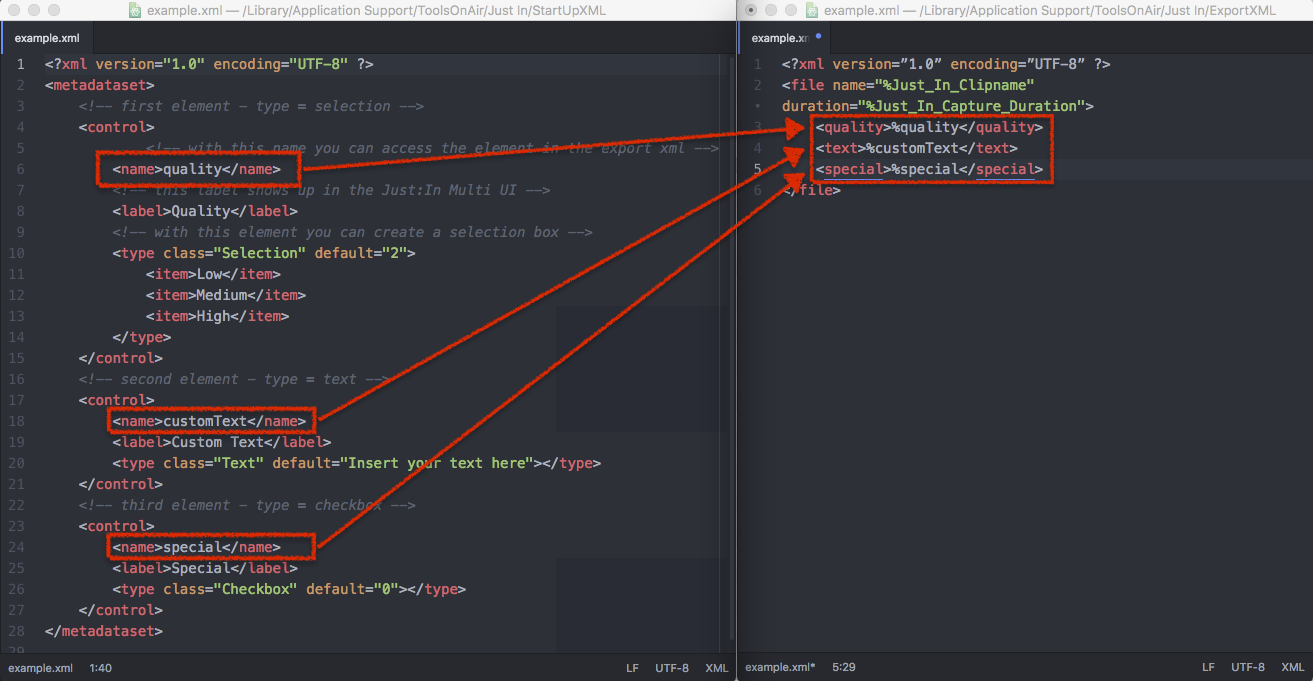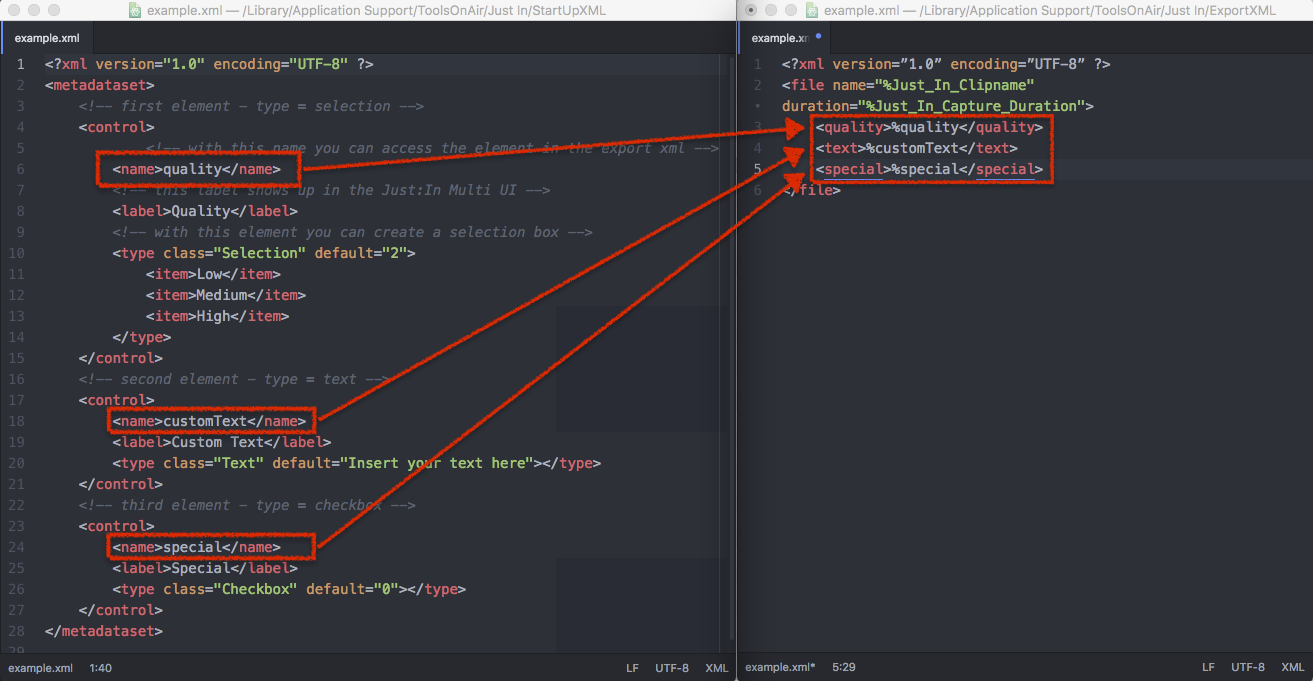ExportXML Folder: XML Sidecar Templates
- The folder StartUpXML contains the XML files which will be used by just:in Engine to create the output Sidecar XML files.
- This folder contains a file named example.xml which can be adapted to your needs.
This figure shows how the StartUpXML and the ExportXML templates correlate to each other.
- Each <control> node of the StartUpXML contains a <name> node which must to be represented in the ExportXML template.
- Each <name> node contains a placeholder for the actual data which is entered in the Metadata fields in the Inspector if just:in. just:in Engine will output the Sidecar XML file with the corresponding data.
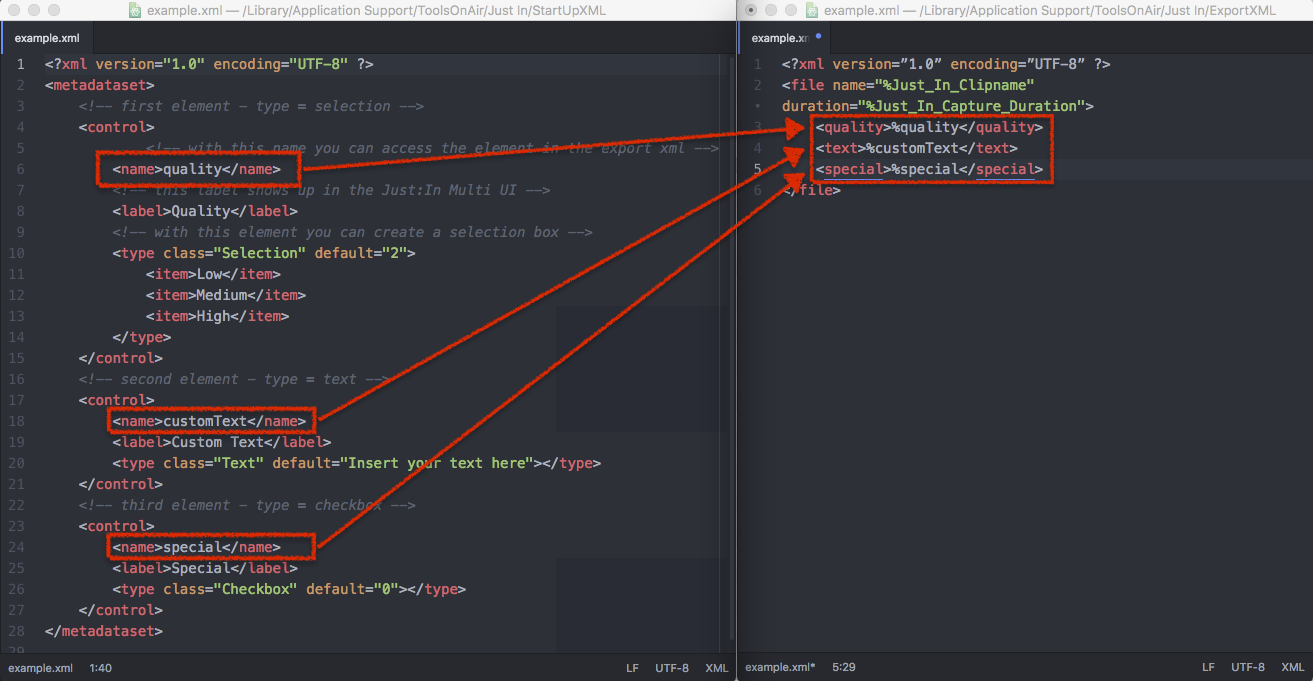
Adding a XML Export Template
- Go to the folder /Library/Application Support/ToolsOnAir/Just In/ExportXML.
- Duplicate the file example.xml and rename it to a name of your choice.
- Open the previously duplicated XML in a plain text editor.
- Add all nodes to the Export XML which you did create in the XML Metadata Set before.
- Save the XML file.
- Launch just:in Engine and just:in.
- Select the Metadata Set in the Inspector and do your Recordings.