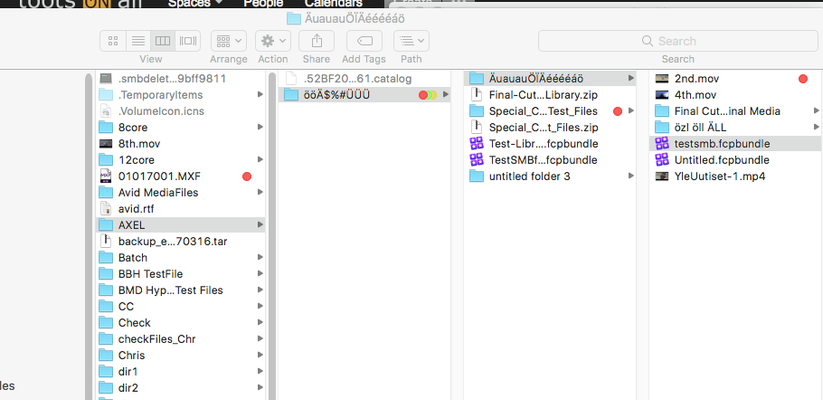What's New in just:store v2.0 and v2.8
General Notes
This software requires CentOS 7.5
Version 2.8 Changes
- bugfix with monitor - Error while passing data
Version 2.6 Changes
- Support for macOS 10.13 (High Sierra)
- meta-data support over afp and smb
Version 2.5 Changes
- Several bug fixes and improvements
- Introducing FCPX SMB full support - Now it's possible to use FCPX Libraries natively even over sub-folders over SMB.
- Introducing (experimental) special characters support for SMB - Now is possible to use special characters within SMB SharePoint. Although
- EA Management - a new service is introduced to avoid permission conflicts caused by extended attributes. Re-written to issue compatibility with some software
- File Management - is a unique service designed by ToolsOnAir to reduce the extra care that usually any network storage demands (for example: disabling .DS_Store file creation). Re-written to issue compatibility with some software
- Justin -.MOV container Issues fixed
- Justin NFS - After failover action, it was not possible to start recording Immediately to an NFS SharePoint
- SMB Security Updates - Issued to avoid the Latest security threads involving SMB connections over NAS systems
- Just Mount Compatibility - New software that Allows you to mount different SharePoint in differents protocols at ease. Also, comes with "Just Automount" to automate the Sharepoint connection.
- Notifier - Issues with the notifier sometimes not sending a message due to login error
General Notes
This software requires CentOS 7.2.
Version 2.0 Changes
- Several bug fixes and improvements
- Introducing new profiles 2.0: the new profiles give you more flexibility and are even more powerful. You can activate any profile easily and the changes are made in real-time. The overall system is now at least 20% faster than before.
- Automatic system backup: everyday just:store makes an automatic backup with the current configuration. In case of a failure this allows the ToolsOnAir support to recover the system in less time. Also this can be executed without causing any harm to current operations.
- New Avid project Workflow: we have new technology collaboration for AVID projects!
- There are now two options: Classical and Bin Locking (ISIS Emulation). The classical option (replacing the old "FlowProjects") allows you to save the project anywhere on your just:store system (including but not limited to FlowProjects anymore) and you can open the same project in as many places as you want. But please bear in mind that the classical way does not offer any control or guarantees that somebody would overwrite the last saves of the project.
- ISIS Emulation: the Bin Lock option allows you to protect and implement a full collaboration system where more people can safely use the same project at the same time. The Avid Bin Locking is an extra optional.
- EA Management: a new service is introduced in order to avoid permission conflicts caused by extended attributes. Extended attributes written (in most of the cases without user permission and/or agreement) in a network environment can cause permission conflicts or loss of information when mixing protocols (loss of color tags for example).
- File Management: is a special service designed by ToolsOnAir to reduce the extra care that usually any network storage demands (for example: disabling .DS_Store file creation). This service takes care of these among other files that are potentially harmful for your network environment, making just:store even more reliable.
- NTPD: just:store now supports NTP (Network Time protocol) to make all computers in your network syncing to the same time. This is critical in collaborative environments where different times and dates can generate confusion and even make some software to present erratic behavior.
- just:store-log: this new logging tool provides real-time feedback on what is happening on the server.
- onCore® Workflows: onCore® is a ToolsOnAir exclusive framework that allows you to control, monitor and combine workflows for your organization. There are generic workflows and other special workflows can be tailored and are optional.
- Extended attributes and DB integration between AFP and SMB enabling better interoperability.
- Network Overview: in the Administration/Network panel you can see an overview of all interfaces of your server. Here you can click edit the IP settings directly.
- The ToolsOnAir logo at the bottom of the overview now directly links to our support website, providing easy creation of tickets and communication with our support system.
- Hostname: the hostname is now visible on the main page of the just:store web-administration interface. This enables for a quick identification of the system.