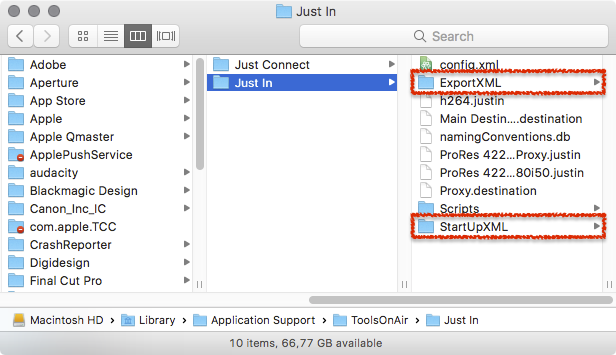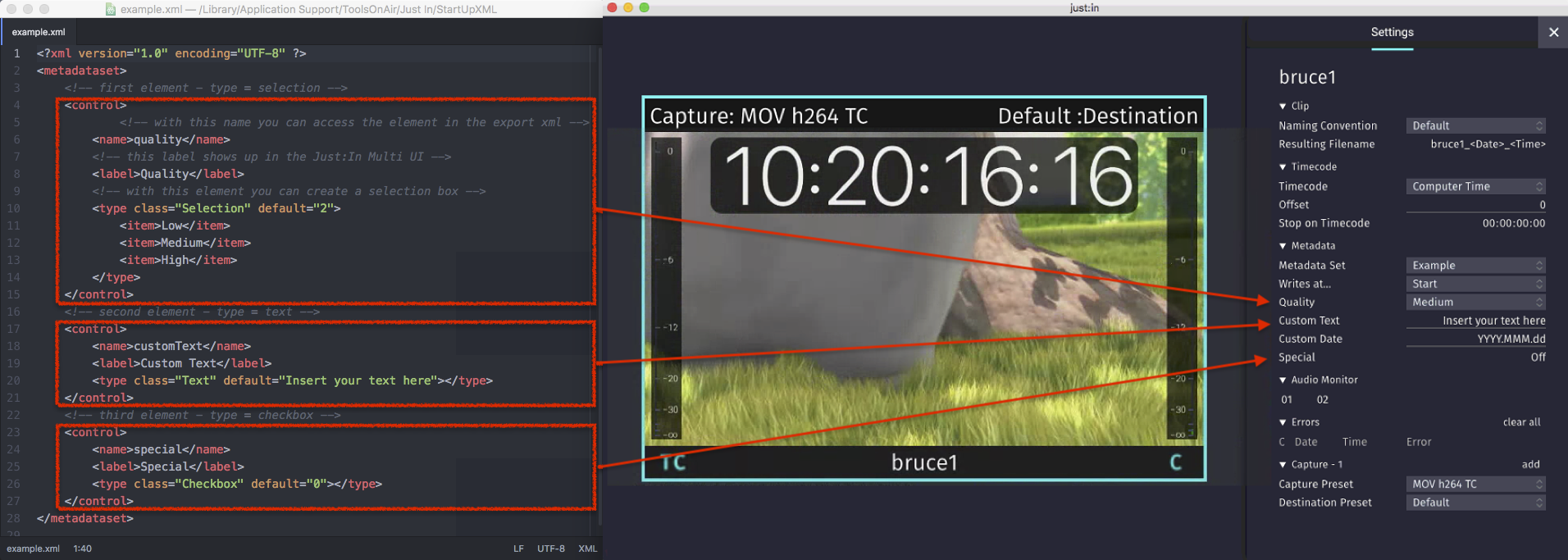Adding a XML Metadata Set
- Go to the folder /Library/Application Support/ToolsOnAir/Just In/StartUpXML.
- Duplicate the file example.xml and rename it to a name of your choice.
- Open the previously duplicated XML in a plain text editor.
- Edit the XML accordingly to your needs.
- Save the XML file.
- Create a XML Export Template for the Metadata Set, as explained below.
Getting Started with the Example XML
just:in comes with example XML files which can be adapted to your needs. These XMLs are stored in the folder /Library/Application Support/ToolsOnAir/Just In.
- StartUpXML: contains the XML files which will be listed under Metadata in the Inspector of the just:in User Interface.
- ExportXML: contains the XML files which will be used by just:in Engine to create the output Sidecar XML files.
StartUpXML Folder: XML Metadata Sets
- The folder StartUpXML contains the XML files which will be listed under Metadata in the Inspector of the just:in User Interface.
- This folder contains a file named example.xml which can be adapted to your needs.
This figure shows how the example.xml would be displayed in the just:in User Interface.