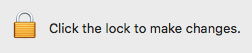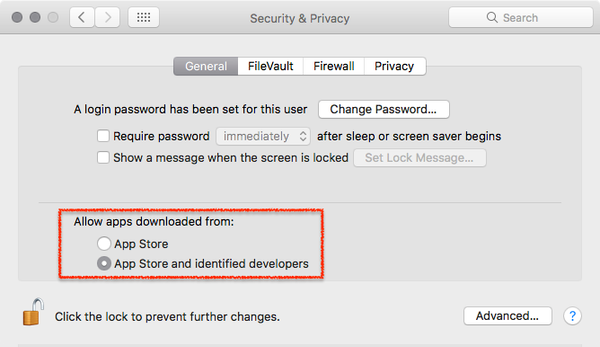| Note |
|---|
Important: Before you Installjust:in comes as a disk image (DMG). To open the disk image the Security settings of the system must be changed. - Open the System Preferences.
- Go to Security & Privacy.
- Click on the General tab.
 Image Added Image Added - Unlock the Preference Pane.
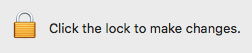 Image Added Image Added - Change the setting to Allow apps downloaded from App Store and identified developers.
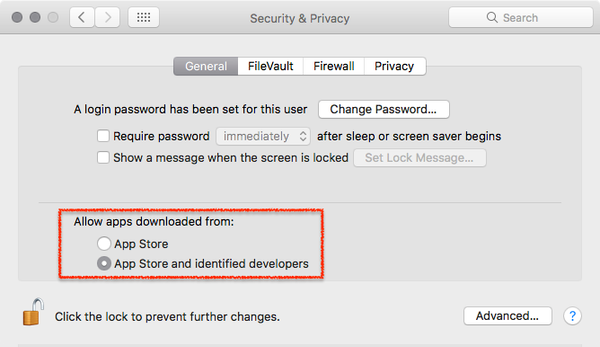 Image Added Image Added - You can now head to the point Download & Installation below.
Further reading (external link): → macOS Sierra: Open an app from an unidentified developer |
1. Video Device Driver Installation
| Info |
|---|
- Skip this step if you have no Video device.
- AJA version 14.3 and higher is currently not compatible with our Playout Engine and therefore we recommend to use AJA Driver version 14.2.1 until this issue is solved.
- BMD version 10.12 and higher is currently not compatible with our Playout Engine and therefore we recommend to use BMD Desktop Video driver version 10.11.4 until this issue is solved.
|
Download and install the latest driver from the AJA or Blackmagic website (depending on your Video device).
...