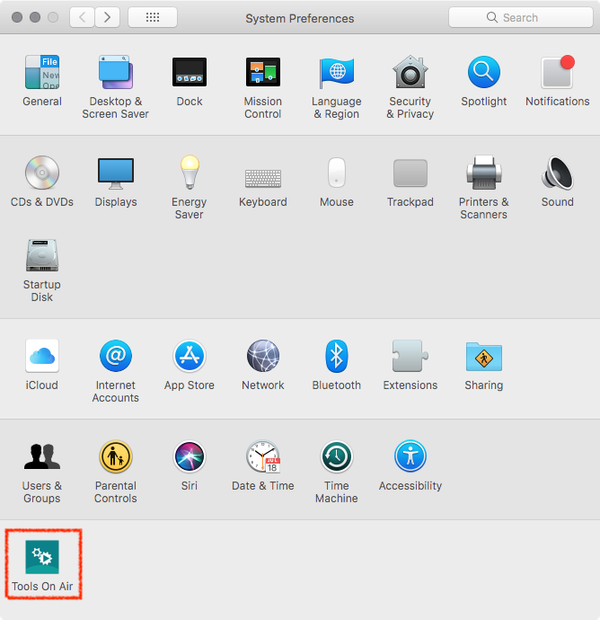...
...
...
...
Table of Contents
| Table of Contents |
|---|
ToolsOnAir Preference Pane
Upon the first launch of just:in Engine a new preference pane called ToolsOnAir Preferences will be installed on the machine.
System Profile
The System Profile tab in the TOA preference pane is able to gather and save information related to TOA's software that may be important when diagnosing and fixing issues with the software and/or the system it is running on.
| Info |
|---|
Attach a newly saved TOA System Profile every time a new support related ticket has been made in the → ToolsOnAir Online Helpdesk. This will allow the support team to get a good overview over the system without the need for the user to give any additional informations. |
...
| Warning |
|---|
Before performing a just:in update , please make sure that you are following these steps. |
- Open the ToolsOnAir Pref Pane (System Preferences)Preference Pane.
- Deactivate all applications in Stay Alive first.
- Following the Follow the update procedure.
- Activate the required applications again within Stay Alive.
When rebooting the system all activated application in Stay Alive will start automatically. Also the applications get started again , when quitting the apps manually.
...