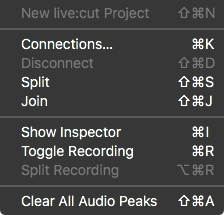Starting with v3Version 3.0 , just:in engines Engines can be activated for live:cut. That means, that just:in engine Engine activation keys have to be requested accordingly. Please contact ToolsOnAir to get your activation codes (either Demo or Perpetual) by providing your Machine ID. You can find your Machine ID by clicking on the Activation tab of the Just In Configuration preference panel. Once you have received your Just In activation code, open the Just In Configuration preference panel again, click on the Activation tab and enter your activation code. Confirm the entry by hitting the "Enter" key. The Just In Engine is now activated for live:cut.When the engine is not for this to work. Refer to the chapter Entering an Activation Key (just:in Engine Mac v3.0) to learn how to request and enter an activation key. Should the Engine not be activated for live:cut, then the just:in interface User Interface can not switch into live:cut mode and therefore the "New to live:cut project ..." menu can not be selected.
...