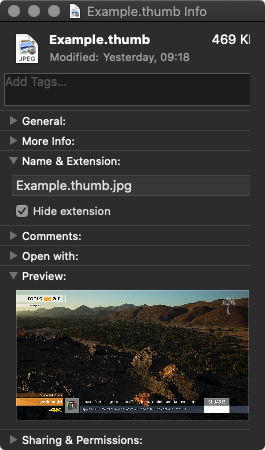...
| Table of Contents |
|---|
...
just:live & just:play support various graphic files. This chapter lists how they will be handled by the Playout software.
...
- Still images can be directly used in just:live & just:play, for example as a cornerlogo corner logo.
- Still images will be scaled to the resolution of the Playout. Use images which that are properly sized for whatever output display mode has been selected for the particular specific Channel.
- When using PNG images, the alpha channel Alpha Channel is supported.
- Still images are played out "as they are", therefore “as is” therefore, it is not possible to fade them in/out.
Composition
...
Builder Compositions
- Composition :builder Compositions Builder compositions are realtime graphics. → Learn more.
- The Duration is defined in the Composition, composition but can be changed in the Timeline of just:play.
- Stopframes are defined in the Composition composition and affect the duration in just:live & just:play.
- Published input ports are shown in the Inspector accordingly according to the given permissions in the Compositioncomposition.
- The Thumbnail is loaded from the Composition.
...
- Quartz Composer Compositions are realtime graphics. Quartz Composer is a realtime graphics framework by Apple to visually create animated graphics.
- The Duration and Stopframes are defined in the TOA Stopframes patch in the QTZ file.
- Published input ports are shown in the Inspector.
- No Thumbnail (unless thumbnail is specified, see below)
- Not every Quartz Composition works with just:live/just:play. ToolsOnAir provides no support for custom QTZ Plug-Ins/patches.
- Illegal Quartz Composer Patches: Not all Quartz Composer patches are supported by the just:out Just Out rendering engine, particularly the JavaScript patch. If a Quartz Composer or Composition Builder composition :builder Composition with such a patch is dropped into a Playlist, a warning will be displayed, and the file will be rejected.
- Please contact ToolsOnAir if you need customized graphics development.
...
You can specify a thumbnail image for a QTZ composition.
- Save a JPEG or PNG image in the same folder as the QTZ file
- In the Finder open the info dialog of the image file.
- Change the ".jpg" or ".png" extension to "“.thumb"thumb”.
- Accept the warning which that will be shown.
- The file's preview icon should now have turned to a generic white file icon.
...