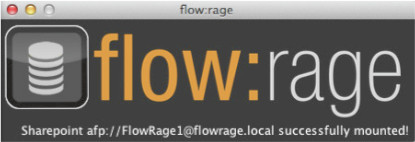...
| Note |
|---|
Before continuing you must install the latest release of the Java Runtime Environment. |
Software Installation
- Install the just:store tools on the client machine(s).
- For OS X clients: navigate to /Applications/just:store Mounter Settings.
- For Windows clients: navigate to /Program Files/just:store Mounter Settings.
- Add the just:store system to the just:store Mounter application by clicking the plus-button. Enter a name for the system.
- Once the just:store Mounter settings have been created you can connect to the just:store system using the just:store Mounter tool.
- The mounter will attempt to access the mount point via the protocol you have specified in the previous configurations.
- Once a connection has been established a success message will be displayed in the just:store Mounter.
- The protocol and the mount point will also be displayed.
...