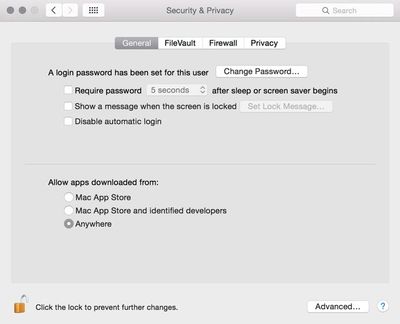Table of Contents
General Notes
This software requires at least OS X 10.9 Mavericks.
Installation Notes
| Before installing, make sure that Gatekeeper is properly configured as shown here. If, for any reason, the installation should not be possible, select the "Anywhere" radio button in the Gatekeeper preference pane. If desired, you may revert the setting after the installation has succeeded. |
Version 1.8.5 Changes - just:live & just:play
- Stability and speed improvements, several bugfixes.
- For more information please read the release notes which come with the just:play/just:live release.
Version 1.8.4 Changes - just:live & just:play
- Support for OSX 10.11
- Added two new "reset modes" to the text scroller component: "Finish" and "Append" to control how new strings are handled. The "Finish" mode means that the current strings will be displayed first and then replaced by the new strings. The "Append" mode means that the current strings will be displayed first and then the new strings will appended (added) to the end of the current strings
- Updated the TOA System Checker with the latest hardware models.
- When using the "Screen" device in just:connect, many of the available modes (including all UHD/4K modes) were reporting an error after starting just:out. Now all available modes are supported with the "Screen" device.
- Fixed an issue in the TOA System Checker that incorrectly reported an invalid (earlier) license code.
- Fixed an issue updating certain file-based text components in composition:builder templates.
- The library now shows movies with the "mpegts" file extension.
- It is now possible to define ATEM video switcher events that use the "auto transition" feature built into the ATEM instead of a hard cut. To use this feature, simply check the "Use auto transition" option when creating event in just:play. The transition should be defined on the ATEM before starting just:out using the ATEM Software Control application. When the event is executed, just:out will perform the same operation as if the "AUTO" transition button had been pressed in the ATEM control application. Any transition may be defined, including the length of the transition. If the event does not have the transition option, then it is equivalent to pressing the "CUT" button in the ATEM control application.
Version 1.8.4 Changes – just:play
- Once a movie in a playlist is "pre-rolled" (not yet on-air, but within just:out's buffer), the movie is now "locked" and displayed greyed-out in just:play. At this point, it is no longer possible to delete the movie, or insert additional movies before it in the playlist, or split or merge the playlist at the locked movie. In addition, for the time between the movie being "locked" and actually on-air, the "jump to next" button is disabled.
Version 1.8.4 Changes – just:live
- Movies are pre-loaded (prepared for playout) as soon as they are added to the workbench in just:live, resulting in fewer issues when bringing a movie on-air due to initial loading/decoding.
Version 1.8.3 Changes – just:live & just:play
- Support for Intel 5000 and Intel Iris based MacMinis
- Several bug fixes and improvements
Version 1.8.3 Changes – just:play
- Infinite graphics elements which have been defined in just:connect can now be turned on/off using the Infinite Layer Control of the Inspector while the movie/Live Input is on air.
Version 1.8.2 Changes – just:live & just:play
- Several bug fixes and stability improvements.
- OS X 10.10 'Yosemite' support.
- It is now possible to preview MXF files natively in the library and inspector previews and when dragging the timeline.
- RTMP output streaming is now available also for channels where "Live input" is enabled.
Version 1.8.2 Changes – just:play
- When dropping a playlist from the library onto the timeline, the same extended key options (cmd, alt, ctrl) are available as when dropping onto the calendar view.
- It is now possible to right-click a video in a playlist and create a new playlist (by splitting the current playlist) beginning with the selected item.
Version 1.8.2 Changes – just:live
- Various new MOS/Newsroom related features especially when using Octopus news room system.
- Added a new "Video only keyboard mapping" option to just:live's preferences. When selected you can only use the keyboard function keys to control the video layer and not any of the graphic layers. Pressing F1 will start the next item loaded on the video layer if nothing is currently playing or do nothing if no video is currently playing. Pressing F3 will execute the currently playing video's end action or do nothing if no video is currently playing. If the video's end action is "Hold Last", "Hold Last and Play Next" or "Hold Last and Cue Next" then the F3 key is only active when the video is currently holding the last frame.
- The "F3" keyboard option can now trigger movies with "Hold Last and Play Next" and "Hold Last and Cue Next" next actions even when the movie is not on the last frame. In this case the hold action is ignored and the next item is either cued or played immediately.
- Improved the overlays used in the timeline for videos with the “Hold and Play Next” and “Hold and Cue Next” end actions.
Version 1.8.1 Changes – just:live & just:play
- Several bug fixes and stability improvements.
- Added user warnings to just:connect and just:out if at startup the defined port is already in use and the network service cannot be started.
Version 1.8.0 Changes – just:live & just:play
- Support for Apple's latest operating system: OS X 10.9 Mavericks.
- Support for SD/HD playout on the late 2013 Mac Pro (model identifier "MacPro6,1") including real-time graphics rendering.
- Version 1.8 supports all 3rd party hardware from AJA and BlackMagic supported under previous versions and extends device support to the AJA KONA LHe Plus, Io 4K, and T-Tap; Blackmagic UltraStudio 4K and ATEM mixers; JLCooper's eBox; Netstor's NA381B Thunderbolt storage and PCIe expansion; as well as Sonnet's 3rd generation xMac mini Server and the new xMac Pro Server.
- Version 1.8 fully supports our flow:rage NAS storage solution guaranteeing a hassle free integration in any ingest, playout or mixed environment.
- Version 1.8 optionally provides direct RTMP streaming of movies and real-time graphics to a Wowza Media Server or Wowza Streaming Engine using host (hardware depending - CPU/GPU) based H.264 encoding. Additional video streaming hardware is not required.
- In addition to the Video and FX layers, version 1.8 offers an additional "Event" layer for those customers using our optional router/GPI function. This enables use of the FX layers for graphics elements only allowing more events to be played simultaneously.
- Version 1.8 comes with a completely rewritten just:connect interface with a setup wizard for easy channel creation. In addition it brings a centralised channel view which allows you to setup and maintain all relevant channel functions from a single point.
- Version 1.8 extends our full suite of graphic capabilities: real-time graphics, real-time SD/HD scaling, real-time aspect ratio control, field order inversion and many other functions to customers requiring closed captioning. Previously these functions were unavailable in closed caption environments.
- Version 1.8 now also supports CC-608/CC-708 conversion, as well as the .mcc closed caption file format.
- With version 1.8 movies wrapped into an MXF container can be scheduled and played without the need for additional 3rd party software. An MXF4mac license is required, however, for previewing files at the Finder level or in just:play/live or to set a new in/out-point or poster frame.
- With version 1.8 movies encoded in either MPEG2-TS or AVID codecs can be previewed, scheduled and played out provided that the appropriate decoding software is installed. Please contact the appropriate decoder manufacturer for more information.
- Version 1.8 now supports playout of non-thread-safe movies.
- Version 1.8 adds a new cache which pre-reads the movie from disk, caches the data into RAM and reads from there. This significantly improves engine stability in high latency disk transfer rate situations.
- Version 1.8 provides instantaneous audio signal synchronisation after full interruption of data transfer from storage.
- With version 1.8 aspect ratio and the audio volume of the movie can be changed while it is on air.
- Version 1.8 features a preview of the visual output (incl. audio bars) directly in the On Air window of the user interface. The preview is generated in the just:out engine and can be adjusted to fit the available network resources.
- In version 1.8 logging now includes hardware relevant information like temperature, fan speed and memory usage. This information and all logs written by just:out can now be analysed using our new log analyser.
- In version 1.8 just:out can now send an UDP heartbeat, so other systems can see whether the engine is active or not. Based on that information a failover switch and other actions can be executed.
- Version 1.8 allows the user to define an offset between the reference time and the master time to correct any latency when broadcasting. This is useful in situations where playout time is different from local time.
- Version 1.8 adds the ability to define a new in/out-point and poster frame directly from the library of the just:play/live user interface. This is possible with all file formats supported by the UI.
- In version 1.8 it is now possible to directly search by file name in the workbench. The search scans all playlists of the current day (just:play) or all items of the selected folder (just:live)
- In version 1.8 the content of sidecar XML metadata files are now shown in the workbench and can be edited in the Library.
Version 1.8.0 Changes – just:play
- In version 1.8 it is possible to schedule gaps between movies in a playlist by adding a gap item to the rundown. In addition, placeholders can be scheduled which can be replaced by movies at a later time.
- In version 1.8 WideOrbit users can send playlists to just:play and receive As-Run logs to verify playout before billing. Please contact orders@toolsonair.com for more information about this optional feature.
- In version 1.8 playlists created with another system that have been loaded to the playout via the watch folder can now be saved to another folder. This allows acknowledgment verification of the playlist and of the playlist itself.
- In version 1.8 refresh playlist results can now be saved to a text file. Additionally, movies that could not be found during such a check are now shown in red letters in the workbench. This allows the editor to identify such movies easily and therefore avoid black outputs.
Version 1.8.0 Changes – just:live
- With version 1.8 the playout of movies on air can be paused and resumed. This is independent of graphics items that are concurrently on air.
- With version 1.8 just:connect and the user interface can now be restarted without interrupting the playout. After a restart, the interface also shows the current status of the playout, which allows the operator to immediately regain control.