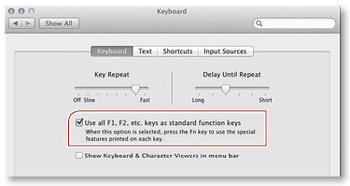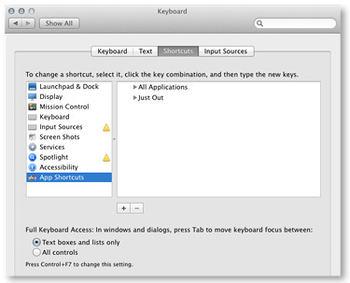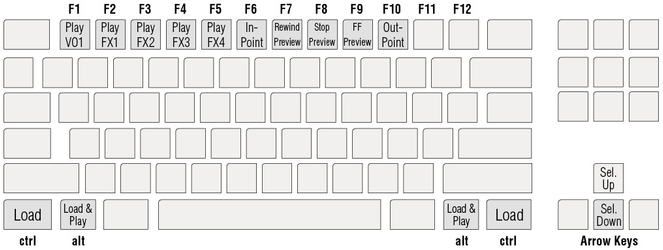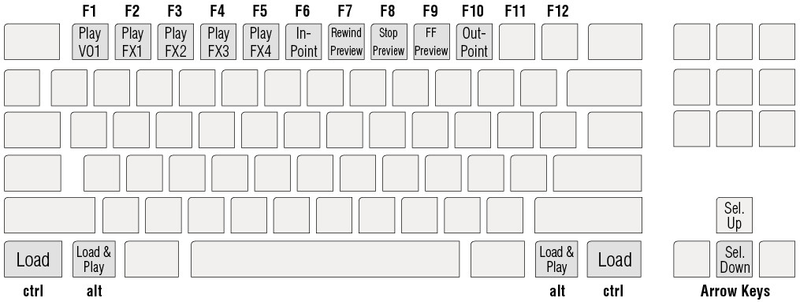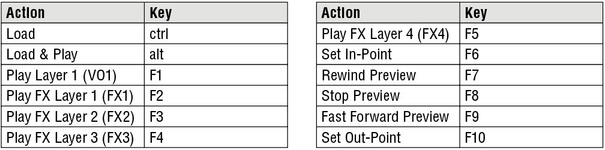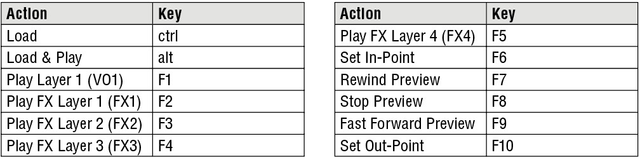...
Open the System Preferences of your Mac and select the "Keyboard" preference pane. Make sure that the "Use all F1, F2, etc. keys as standard function keys" is checked. | |
Now select the "Shortcuts" tab and make sure that any keyboard shortcuts involving the F1 through F10 keys are disabled. |
This keyboard figure shows the mapping of the functions: