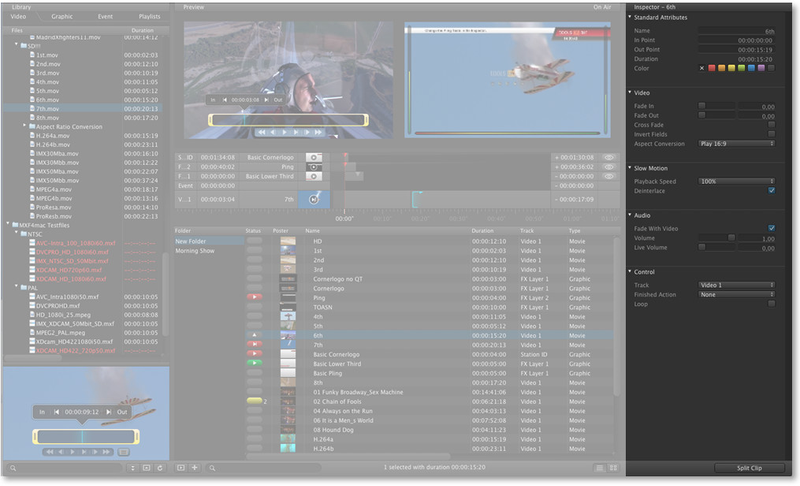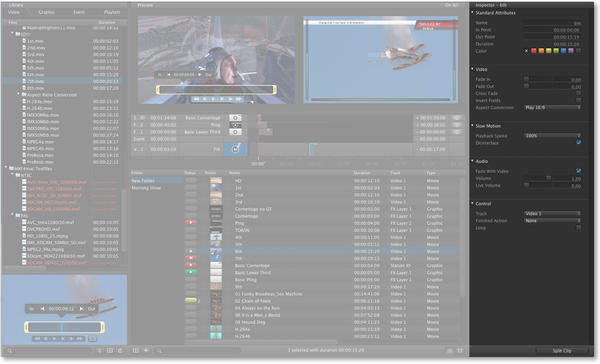The inspector shows the attributes of a selected item. You can click on the individual fields to edit the attributes. Either type the values or use the up/down arrow keys to increase/decrease the values. Use the left/right arrow keys to switch between values. Use the tab key to switch between fields. The following chapters explain the inspector in detail.