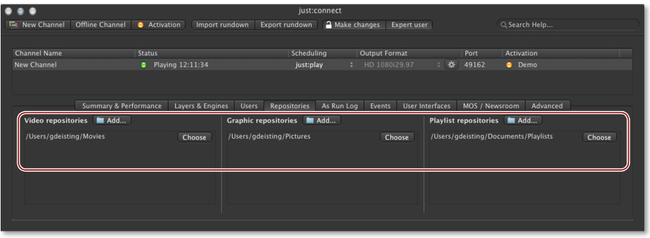The just:out engine as well as the interface clients which are assigned to a channel are looking for videos, graphics and previously saved playlists in the defined repository folders.
To add, delete or change repository folders used by a channel, select the channel first and then activate the "Repositories" tab. Click the "Add..." button in the corresponding section to add new video, graphic or playlist repositories. To remove a repository, select the repository folder and press the backspace- key. To change an existing repository folder click on the "Choose" button beneath an existing repository and select the new repository folder.
| Info |
|---|
You must restart all active engines and all interface clients which are connected to the channel to reflect the changes. |