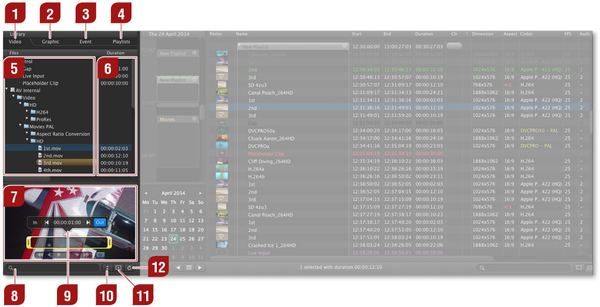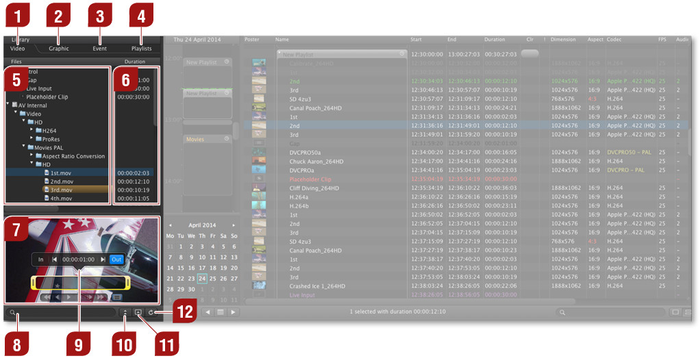Video Tab: Lists all movies which are available for playout on your system. If a movie does not show up in the list but in the Finder, check if the file ends with one of the supported suffixes: mov, mpg, mpeg, mpegts, avi, mp4, 3gp, m4v, f4v, dv or mxf. Only files with a supported suffix are shown in the library. Even though just:play displays any avi, mp4, mxf and mov file in the library it is possible that a movie does not play out finally because the correct codec to decode the file is not installed on the system. Contact your system administrator for more information. Movies which do not match the output frame rate are highlighted in red and cannot be selected or added to the rundown. Also you can find the placeholders in the video tab to switch to the live source, to add a gap to the rundown or to schedule a placeholder item for a movie which is currently not available.
...