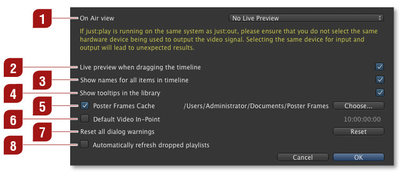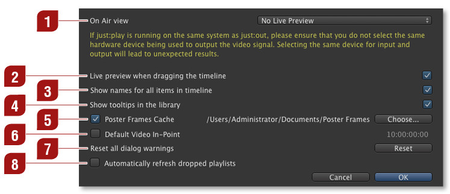The actual setup and configuration of a channel is done in just:connect by your system administrator. He is responsible for defining the whole channel in just:connect (including the number of activated layers, whether one of the layers is used for the station ID ("bug"), the user permissions for a particular channel and many other things). But there are also some settings which are related to the just:play UI installed on a particular machine. To configure just:play to your needs, open the preferences dialog in the menu "Just Play » Preferences".
On Air view: Here you can choose which preview is shown in the "On Air" window. The options are:
...