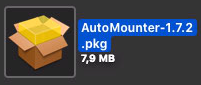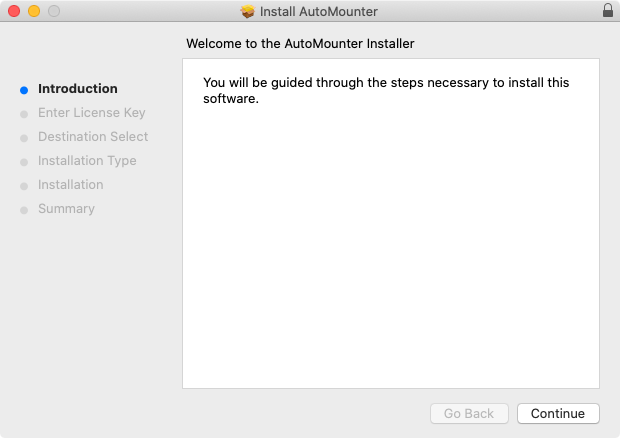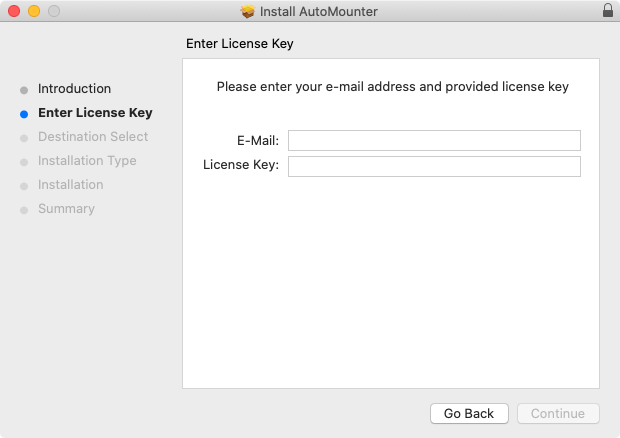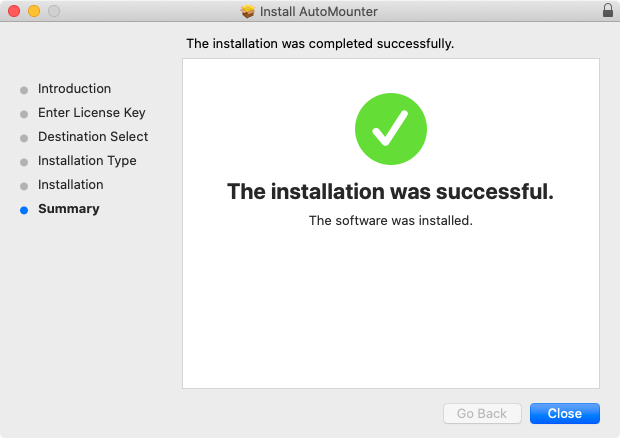...
Installing AutoMounter
| Warning |
|---|
You Each client need a valid valid license to to install AutoMounter. Please contact us at at sales@toolsonair.com to receive one to discuss further. |
Download AutoMounter from the AutoMounter website by pressing the Download button at the end of the page.
Open the downloaded installation package.
Follow the installation instructions.
Enter the licensing information and press the Continue button.
Continue the installation process and close it when you’re done.
AutoMounter is now located in your /Applications folder.
Continue with chapter Using AutoMounter (AutoMounter v1.0).
...