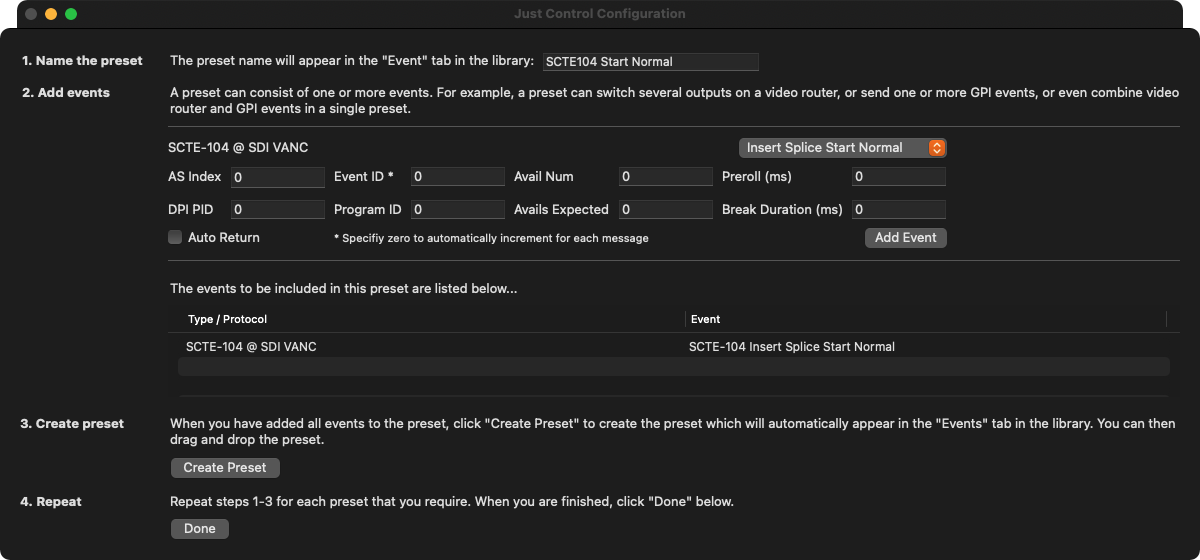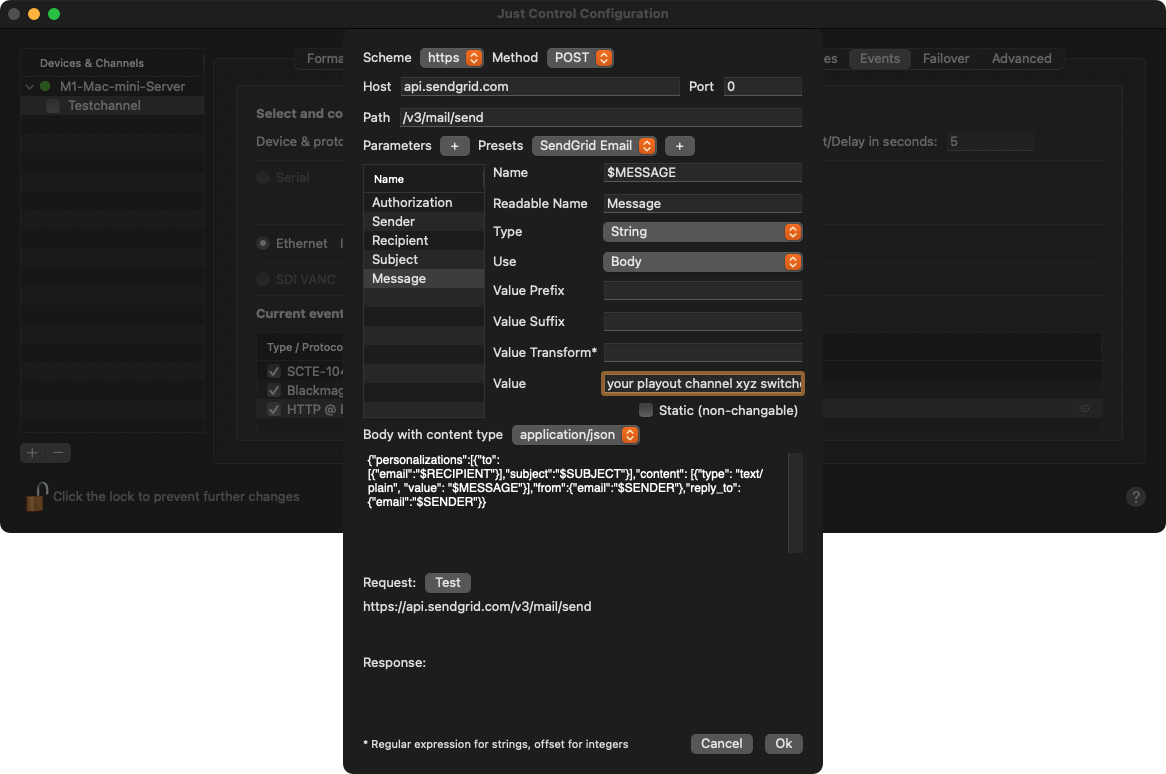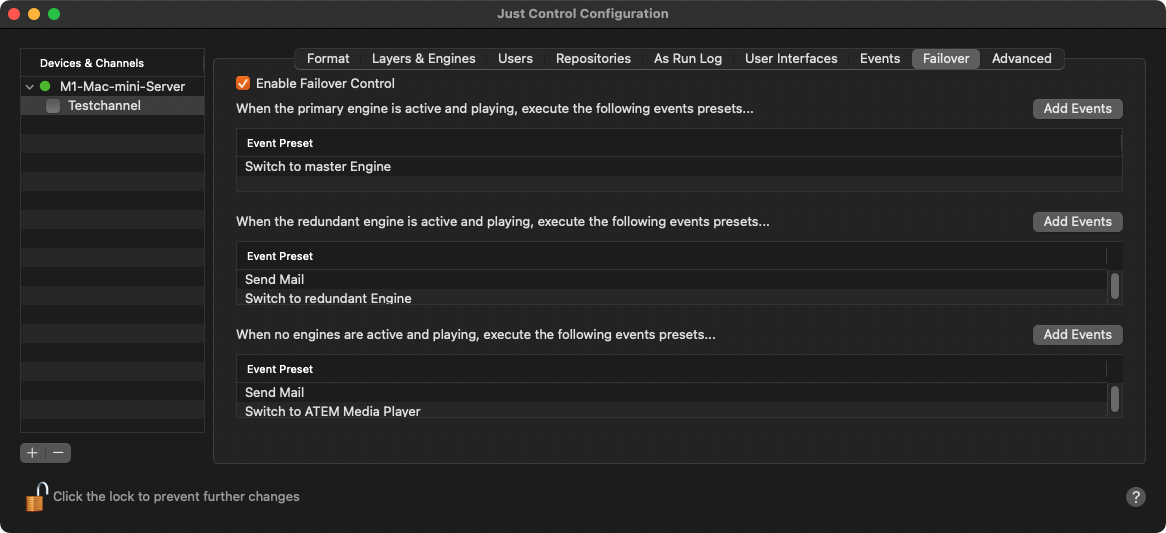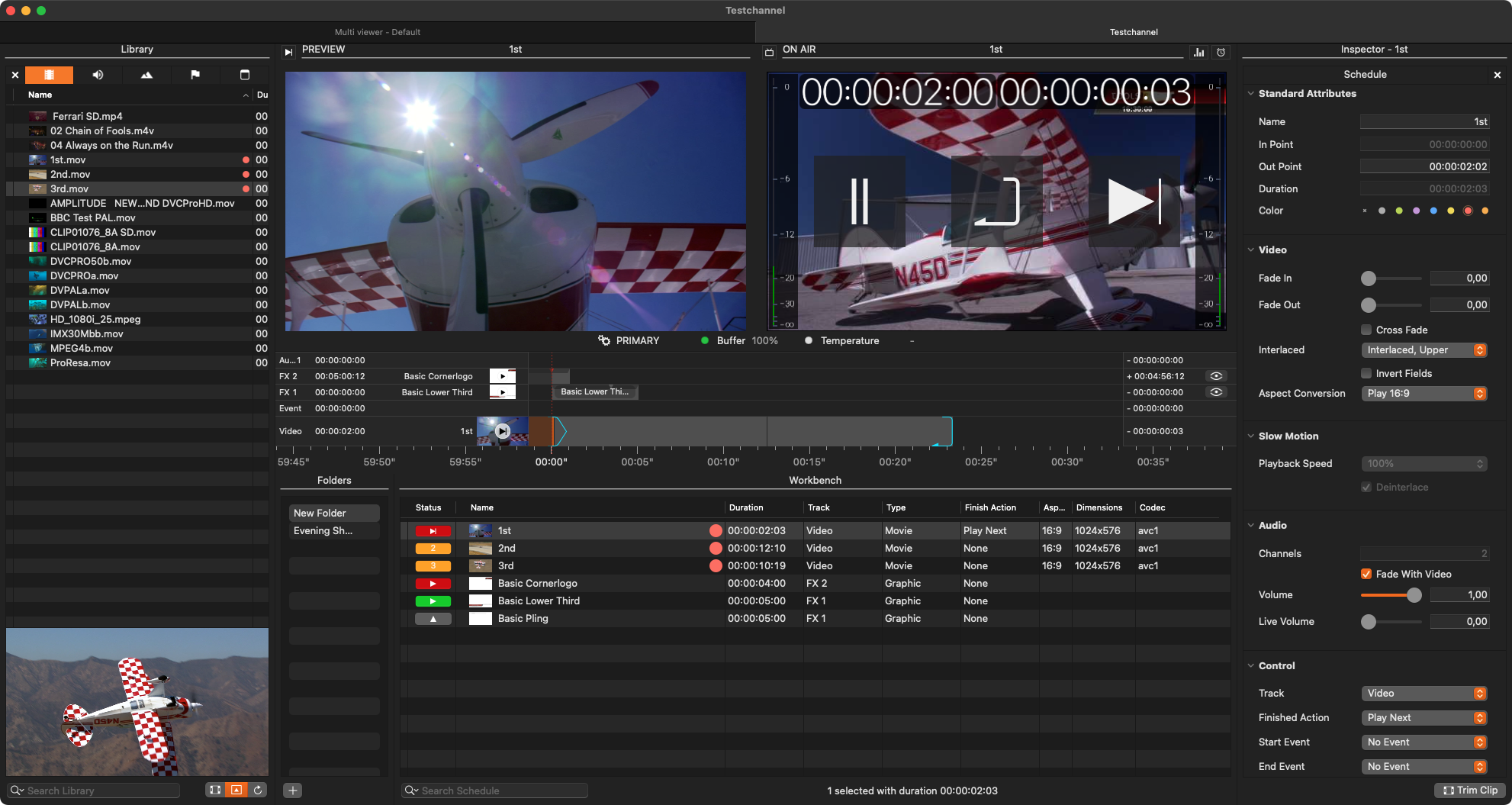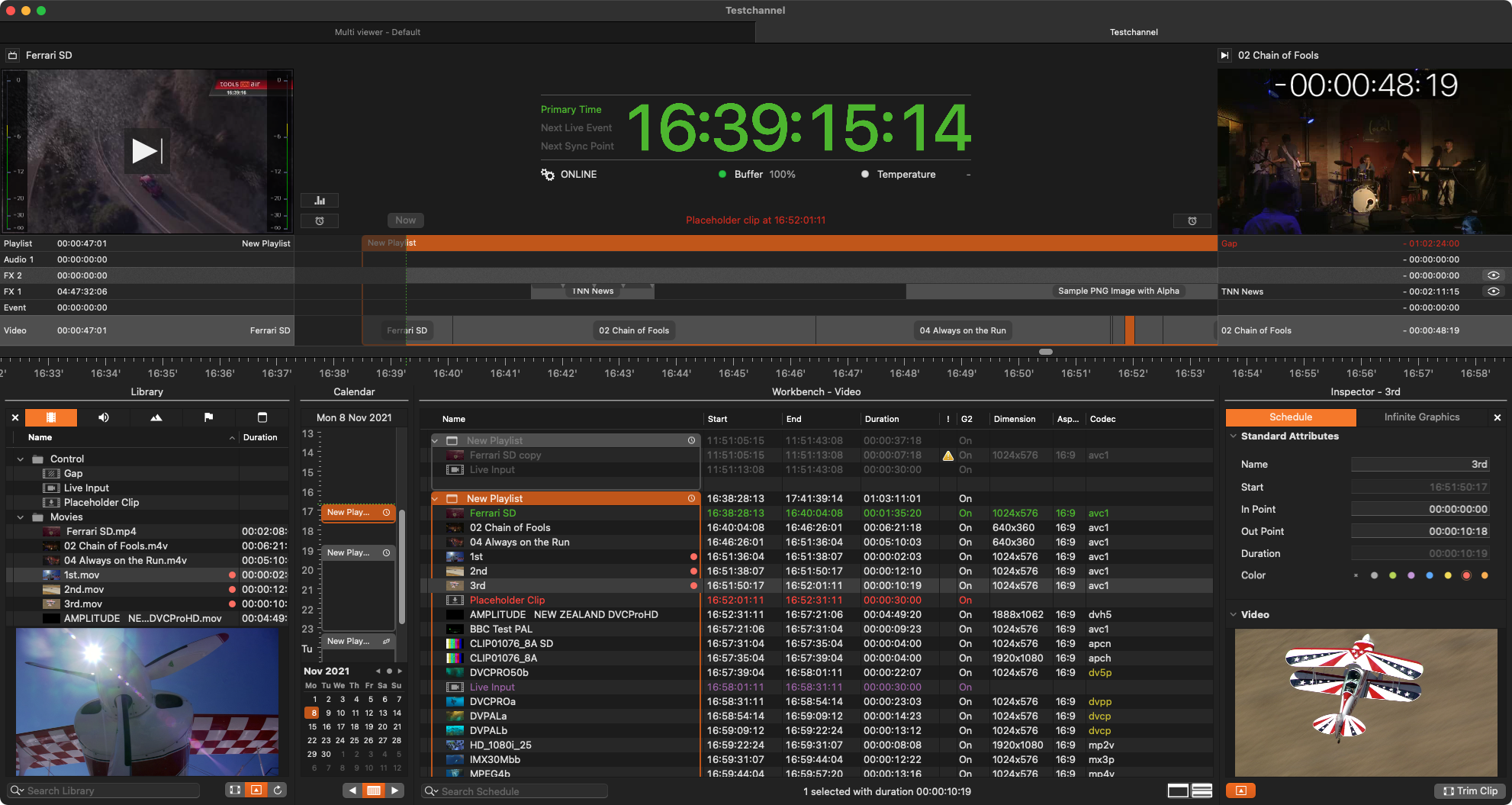...
Our playout solutions v3.0 support macOS Catalina (10.15.x7) on Intel-based Mac's.
We have been testing Apple Silicon M1-based Mac minis also and will support them officially in the future.
...
This version brings official support for macOS Catalina (10.15.x). Please make sure to use AJA driver version 16.0 or higher and the latest driver version from BMD depending on the video device used.
We unified the formerly separately available control interfaces into one common application, namely just:controlJust Control. Whether you‘re using just:live just:play or just:in: all ToolsOnAir applications can now be controlled by using a common user interface.
There is a Group function available in just:controlJust Control, which allows tasks like to end a live event (jump to next) or to start/stop a recording to be executed by a single mouse click using the same interface.
Full SDK support for video devices from AJA and Blackmagic Design provides much deeper integration with the given video devices, which is the foundation for new features and functions like future multi-card and multiple out support on a single machine.
Support for higher frame rates such as p60 and higher resolutions such as UHD is now possible and thanks to the reduced number of software components used to access the hardware, the stability is further increased and the channels setup vastly improved.
Many improvements have been added to the user interfaces. It is now possible to open and collapse parts of the interface like the Library and the Inspector using keyboard shortcuts. This also works with the completely new full-size Trim window which now also supports JKL control. Further improvements are the ability to sort media in the Library by every kind of metadata and the configurable timecode and audio bar overlays of the “On Air” and “Coming Next” windows.
Stability and speed improvements as well as several bugfixes allow to use the just:play interface continuously at full speed without the need to restart just:connect from time to time. And using just:live it is now possible to load approximately 5x more movies into the Workbench compared to v2.x, using the same amount of RAM for caching and pre load.
There is a complete new set of documentations like Getting Started, Admin Handbook and User Manual available. Please see the following chapters for new features and fixes added with newer versions.
...
This version adds the official support for macOS Monterey (12.x). Please make sure to use AJA driver version 16.2 or higher or BMD driver version 12.2, depending on the video device used.
This version adds native support for Mac’s based on Apple Silicon M1 chip. So from now on, all our apps are Universal Binary which means, that they run natively on Apple Siliconsilicon- and Intel-based Mac’s. Please check with the other vendors to ensure, that all parts of your workflow support the new Apple Siliconsilicon-based Mac’s. Using an Apple Silicon based mac for the machine running just:outJust Out, AJA driver version 16.2 and higher is recommended.
Using an Apple Silicon silicon based Mac mini, it is possible to play out in higher frame rates including UHD 60fps. Doing so does not compromise the ability to play realtime graphics, or to run the user interface just:control Just Control on the same machine.
v3v.3.5 dmg includes a new version of composition:builder, our realtime GFX editor. composition:builder v5 Composition Builder v.5 brings 64-bit support, compatibility with macOS Catalina, Big Sur and Monterey and runs natively on Apple Siliconsilicon- and Intel-based Mac’s. We also adjusted the tool bar, so the features provided there match the features available with our v3 v.3 playout products.
| Note |
|---|
Using a video switcher like an ATEM from Blackmagic Design for failover control will remove all VANC data from the SDI signal. Make sure your failover device supports VANC data pass through in case you would like to have data like CC, OP-47, SCTE-104, embedded TC and so on, be part of your broadcast signal. |
Event presets are now defined in the channel’s configuration panel instead of the scheduling tab. The channel configuration “Events” tab now has two sub-tabs, one for defining devices and one for defining presets. As the presets are now stored in the channel’s configuration, they are now available automatically on any system logging into the channel via just:control. Further, when managing multiple channels in just:controlJust Control, only the channel’s specific event presets are shown in the library, not the presets for all channels.
Support for frame accurate SCTE104 Splice Events: Added “SCTE-104” to the list of devices in the “Events” tab in the Just Control Configuration window. Once activated, you can generate SCTE-104 “insert splice data” presets in the “Presets” tab. These presets can then be played out by scheduling them on an optional Event layer, which inserts SCTE-104 events into the VANC data of the SDI output signal.
When creating event presets to control a Blackmagic ATEM device, the inputs can now be specified by name as well as by index. So, for example, “MP1” can be used to switch to the Media Player 1, “BLK” for black, “COL1” for a colour, or any of the camera labels including any that are user-defined. You can specify both the “short” or “long” names. As event presets are also used for failover control, failover events can now also switch to the “internal” inputs such as the media players.
HTTP events have been expanded to include both GET and POST methods in order to support more web services. To be able to send a mail, aa SMTP service provider account is required. We have been testing the free service from “SendGrid” and a preset has been added to make the setup as easy as possible. Click here to learn more.
The channel configuration panel now has an additional “Failover” tab allowing you to define the event presets that should be executed when the channel is in one of the three states: “Primary”, “Redundant” and “Failover”. The events and presets should first be defined in the “Events” tab. Then you specify one or more event presets which will be executed, once the channel has been changing to the given state. For each state, you might define for example the event preset that will switch a video router (KumoAJA KUMO, Blackmagic Design VideoHub , and ATEM) to the correct SDI input for the relevant “state” and a notification mail. . Equally, it is possible to define GPI triggers or any other kind of supported event.
Support for hardware Genlock: When using AJA devices without a live input, if a reference signal is attached to the card then the output will lock to the reference signal.
just:out Just Out now supports reference LTC timecode for syncing the master time, either via an audio input or by connecting directly to the AJA’s LTC input port (not available on all cards). These additional sources can be selected in just:out’s preferences panel.
The channel’s current connected status (Online, Offline, Primary, Redundant, Failover) is now displayed in just:live’s scheduling tab as was already the case for just:play.
The buttons in just:live’s workbench are now coloured red, yellow and green as was previously the case in version 2 of just:live. In addition, in just:live’s scheduling tab, the On Air viewer now has overlay buttons that allow you to control the main video layer including playing or cueing the next item, or pausing, re-cueing or ejecting the currently playing item.
Removed the “Jump To Next” button beneath the master timecode in just:play’s scheduling tab now that the On Air viewer also has an action button for jumping to the next clip.
just:control’s Just Control’s preferences panel has an additional third “Mouse Behaviour” called “Action Button” that can be used to control when the viewer’s action button is shown or hidden. For example, by setting all three options to “Hide”, the multi-viewer can now be configured to never show the action button at all, so all actions can only be triggered by using keyboard shortcuts and/or the group action buttons.
Window positions are now restored after a restart of just:controlJust Control.