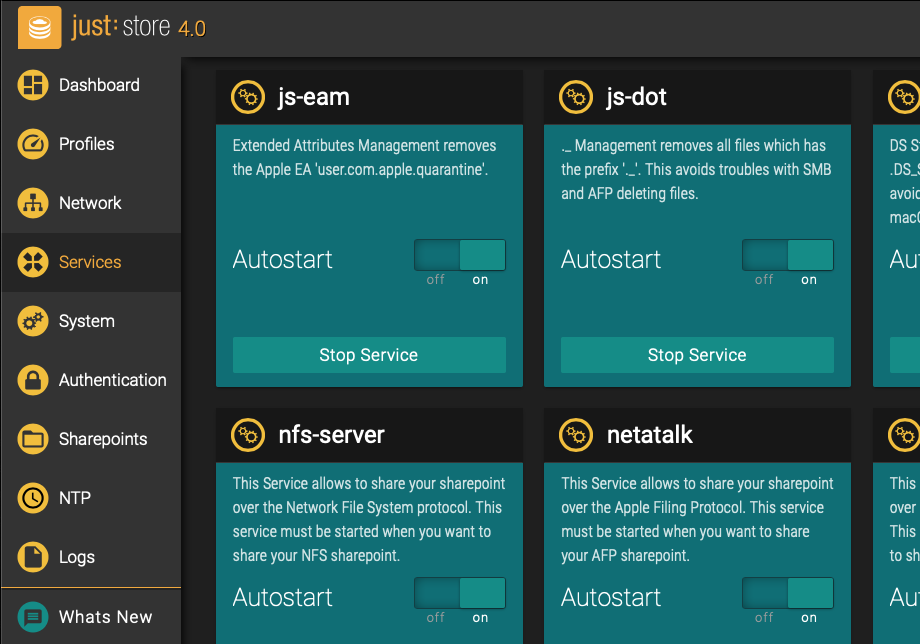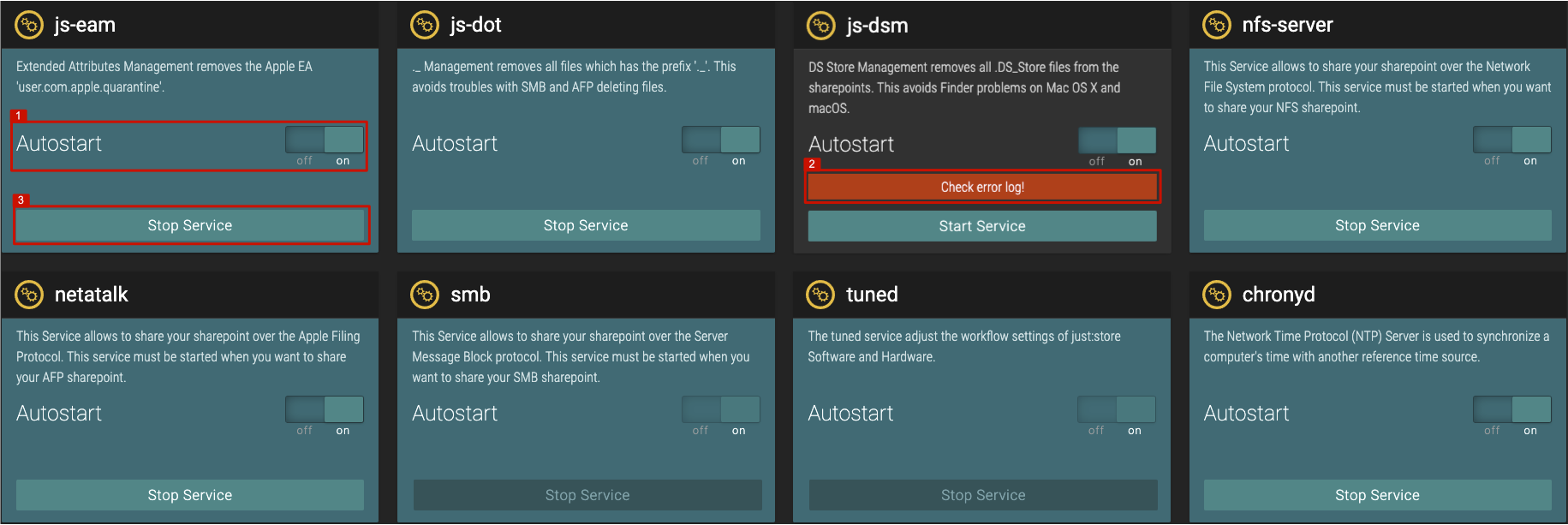| Info |
|---|
Before continuing make sure to read the article Connecting to the just:store Web-based Administration Interface |
Click on Services in the sidebar.
The Services Overview will be shown, allowing you to start and stop services.
...
Service Name | Description | Default Settings | ||||||
|---|---|---|---|---|---|---|---|---|
js-eam | Extended Attributes Management removes the Apple EA 'user.com.apple.qurantine' of each (also new) files or directories. |
| ||||||
js-dot | Dot Underscore Management removes all files on the RAID volume(s) which starts with “._”. Those files can be automatically created by clients |
| ||||||
js-dsm | .DS_Store Management removes all .DS_Store files from the sharepoints. This avoids Finder problems on macOS. |
| ||||||
Davinci DaVinci Server | Davinci Resolve Project Server allows locating your projects on the just:store so you can access your projects on all connected clients. |
| ||||||
nfs-server | The NFS server allows sharing your sharepoint over the Network File System protocol. This service must be started when you want to share your NFS sharepoints. |
| ||||||
netatalk | The AFP server allows sharing your sharepoint over the Apple Filing System protocol. This service must be started when you want to share your AFP sharepoints. |
| ||||||
smb | The SMB server allows sharing your sharepoint over the Server Message Block protocol. This service must be started when you want to share your SMB sharepoints. |
| ||||||
tuned | The tuned service adjusts the workflow settings of just:store Software and Hardware. |
| ||||||
chronyd | The NTP server is used to synchronize a computer’s time with another reference time source. |
| ||||||
ISG | The iconic storage gateway allows you automatically upload your data to the web application app.iconik.io and generates a proxy file for viewing the media too. |
|