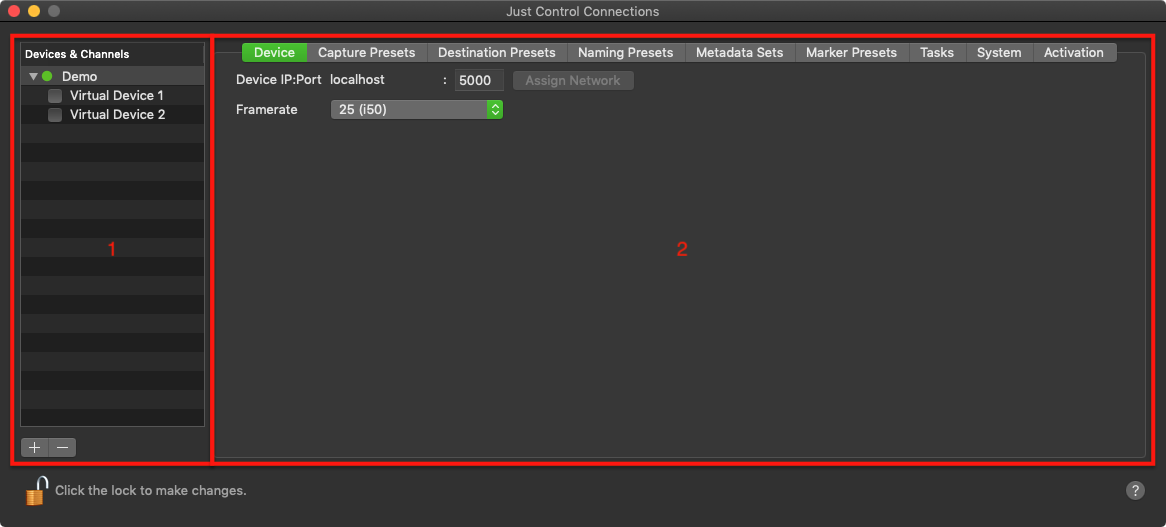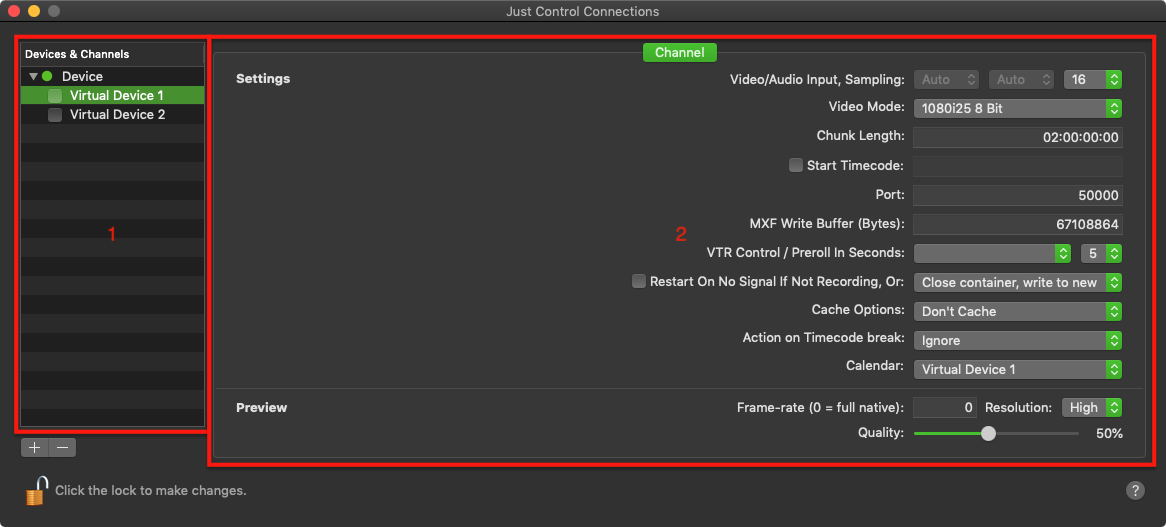...
Once the configuration panel is open, unlock the panel by entering the administrator password and use the "Plus"-Button ("Add Device") below the Devices & Channels list to add a new Device. Enter either localhost (if you are running the engine and the same machine) or the IP-Address of the machine running the engine and press Add to establish a connection.
...
The Configuration Panel consists of two areas. The Devices & Channel list (1) and the Device or Channel Settings (2). The Devices & Channel list is displaying all currently connected Devices and the corresponding Channels. The Device or Channel Settings area is used for creating, adjusting, removing all kinds of presets, changing Device settings, for gathering logs and for the Activation.
| Info |
|---|
Clicking on the Question Mark at the bottom right will open the User Manual section (Internet access required). |