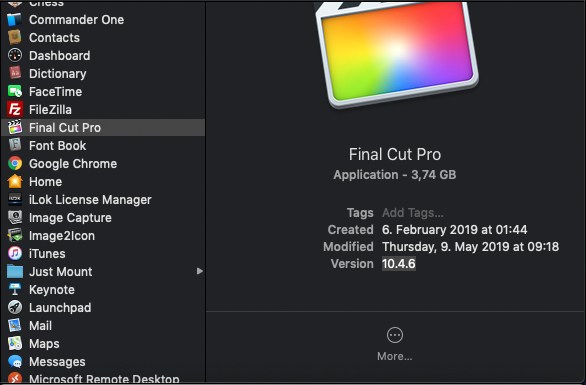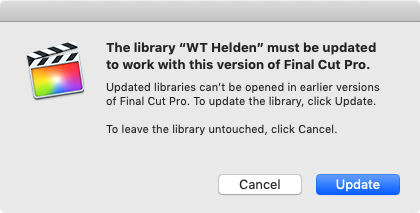Table of Contents
| Table of Contents | ||
|---|---|---|
|
Preface
This article is only for Final Cut Pro X Libraries.
We will separate if the Media Files will be in the Project or if the Project links to the Media Files.
First of all, if you want to switch the Protocols from NFS to SMB it is required to create a ticket on the Ticketsystem because we have to change some file properties to allow this process.
Requirements
- macOS
- SMB v3
- Final Cut Pro
- just:store v3
Projects with built-in Media Files
If your projects will be created with an older version of Final Cut Pro X your Library will get updated for the above mentioned version.
Integrated Media Files will be handled as normal Files and are located in the Project. Therefore the size of the Project will be much higher than with external Media Files.
Suggestion
We suggest not to use Projects with integrated Media Files because so the data won't be centralized.
The optimal way / solution will be an own sharepoint for Media Files and one for the Projects. Surely, you can also use more sharepoints to separate the projects in categories.
A lot of child folders can cause issues with Finder on macOS.
Projects with Links to the Media Files
If your projects will be created with an older version of Final Cut Pro X your Library will get updated for the above mentioned version.
NFS handles symbolic links as it is used in Final Cut Pro X with linking Media Files different than SMB. On SMB broken symbolic links won't be displayed and all versions before 10.4.5 will have errors while opening such projects.