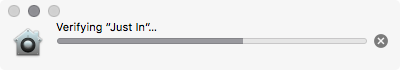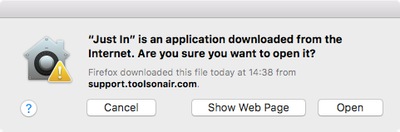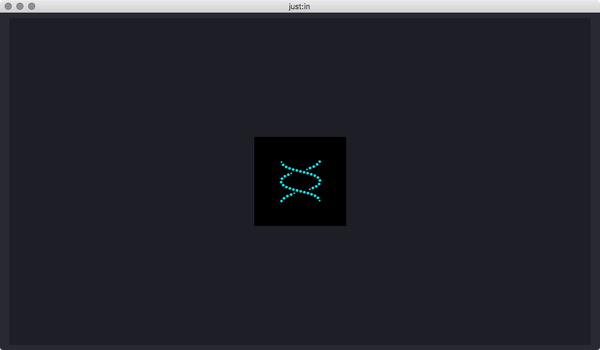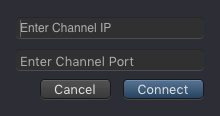...
- Go to the Applications folder.
- Make sure just:in Engine is running.
- Open the just:in application. The operating system may display a window which says Verifying "Just In". This process can take up to three minutes. If the verification process should not be possible, refer to the Known Issues (just:in v2.0).
- When the verification process is done another dialog may appear. Accept the dialog to launch the app. Both – the verification window and the opening dialog will only show once.
- The just:in main window appears.
- Click the icon in the center to open a connection to a Channel.
- Enter the Channel IP-Address and the Channel Port, then press the Connect button. In a default test setup you may use the following data:
IP-Address: 127.0.0.1
Port: 50000 - Upon successful connection just:in displays the Channel Preview.
- Read the Before making any Recordings you need to add at least one Capture and one Destination Preset. Read the just:in v2.0 Administrator & User Manual for for further information.