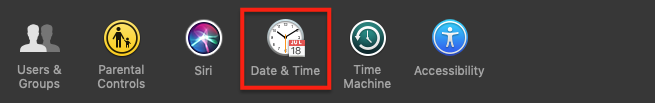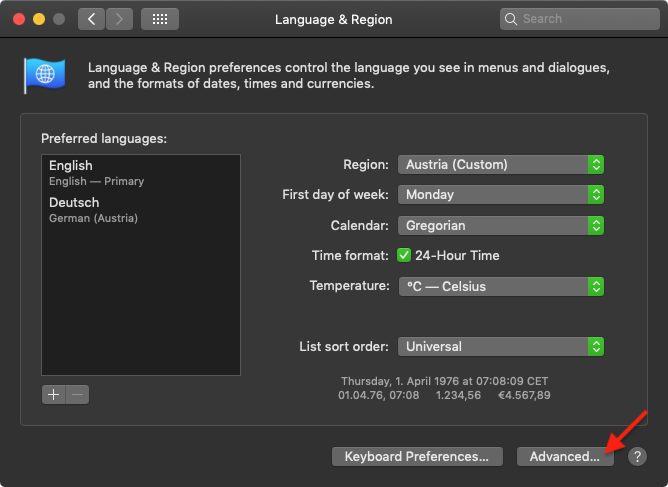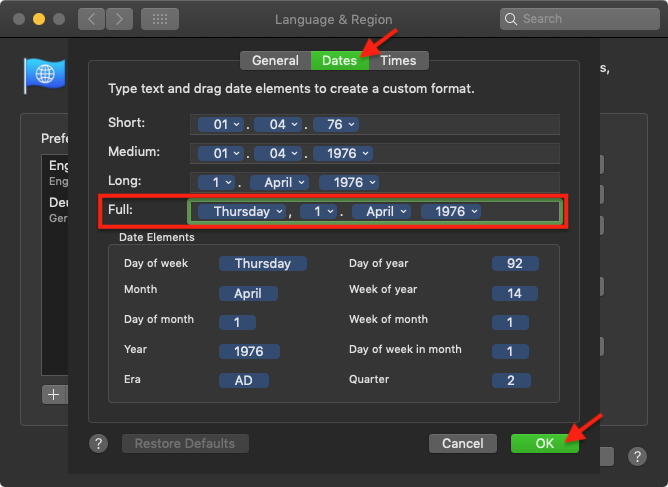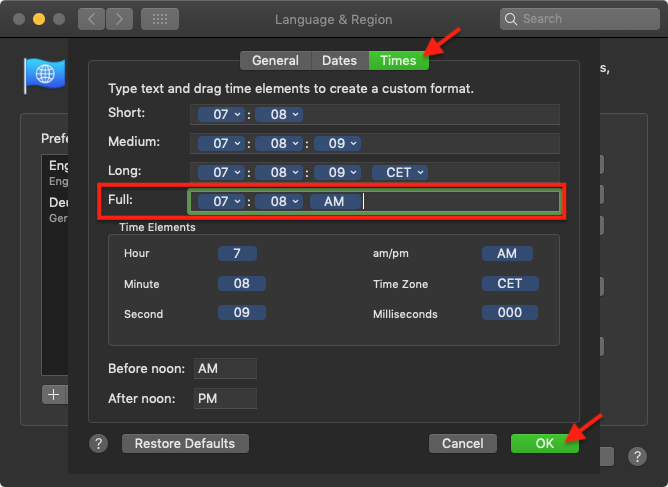...
- %Name: corresponds to the "Name" field in the live:cut main window.
- %Scene: corresponds to the "Scene" field in the live:cut main window.
- %Take: corresponds to the "Take" field in the live:cut main window.
- %Date: corresponds to the current date (updated whenever a change is made in any field).
- %Time: corresponds to the current time (updated whenever a change is made in any field) .
- %Angle: corresponds to the "Angle" field in the live:cut main window.
- %Reel: corresponds to the "Reel" field in the live:cut main window.
- %Counter: corresponds to the "Counter" field in the live:cut main window.
- %StartTimecode: the starting Timecode.
- %Channel: the Channel name.
Date & Time Format
Changing the format of these Calendar Event Variables is also very easy and straightforward. In order to make this as flexible as possible, we are using the default system settings for that. To change that, open the custom format settings for “Dates” and “Times”, which can be found here:
- Open the macOS System Preferences and open the Date & Time Preferences Panel
- Open Language & Region Settings
- Switch to the Advanced Settings
- Change Dates and/or Times Format Settings here ("Full:")