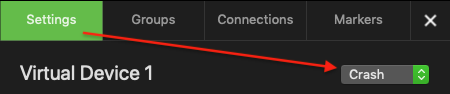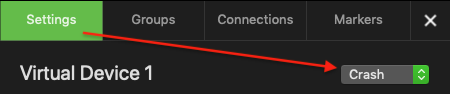There are three Capture Modes. To select a Capture Mode for a Channel, select one or more Channels, open the Inspector and switch to the Settings-Tab, then you can choose between Batch, Crash and Schedule using the Selection Box next to the Channel Name.
The following chapters explain each Capture Mode in detail.:
- Crash Recording: record on the fly.
- Batch Recording: record a predefined batch list of Clips from a connected VTR Device over the RS-422 serial protocol (just:in mac only).
- Scheduled Recording: record Clips based on Calendar Events.
Selecting a Capture Mode
- Select one or more Channels.
- Open the Inspector.
- Switch to the Settings tab
- Choose between Batch, Crash and Schedule using the dropdown box next to the Channel Name.