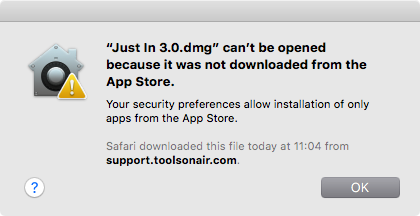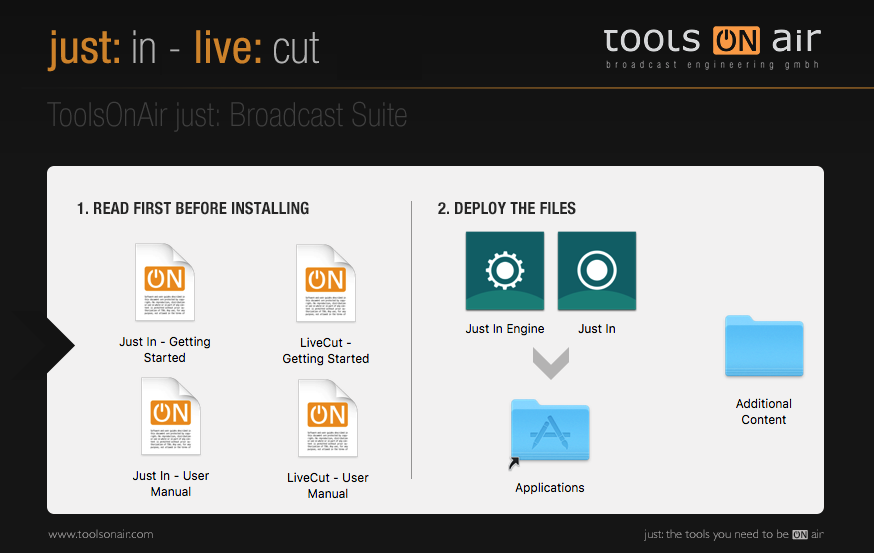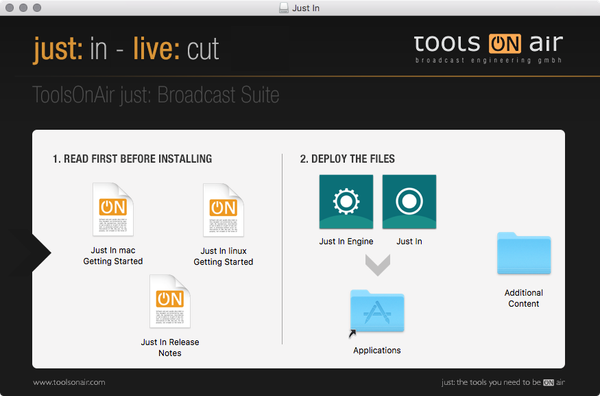...
- → Download just:in from our Online Helpdesk (free account required).
- Extract the downloaded ZIP archive.
- If this dialog appears refer to the very top of this Getting Started.
- The just:in disk image will show up.
Copy Just In to the Applications folder.
Warning Do not copy Just In Engine, as this is the Mac version of the Engine, which is not required when using the just:in Linux Engine.
- If desired, add the just:in Application to your Dock.
...