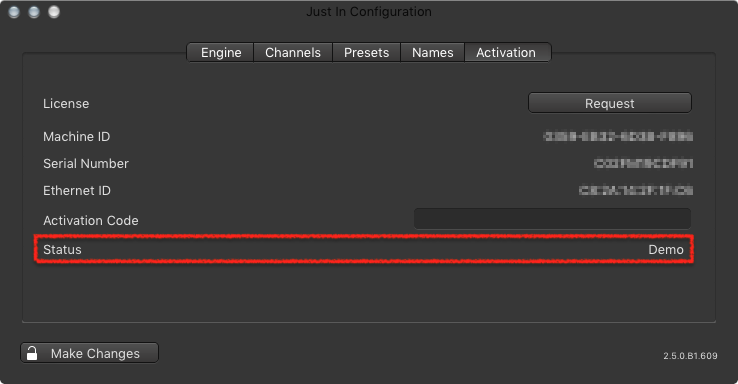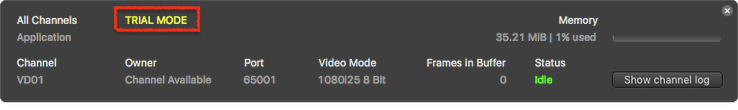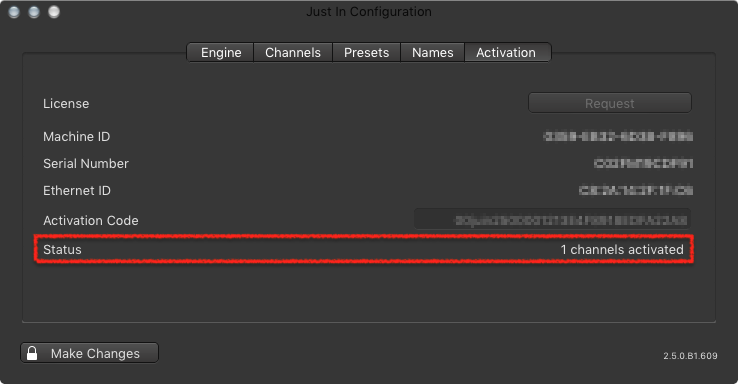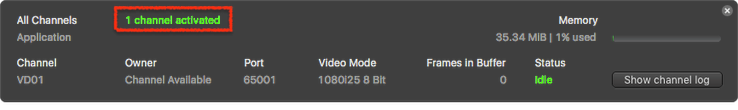...
Default Activation Status
By default just:in is not activated and therefore a watermark will be added to your Recordings. The status of the activation Activation is shown under the Activation tab as well as the Diagnostics window of just:in Engine.
Getting an Activation Key
...
- After receiving an Activation Key, copy the Key to your clipboard.
- Go to the Activation tab of the just:in Engine Preferences.
- Paste the Activation Key into the Activation Code field and press the enter key.
- Restart just:in Engine.
The status of the activation Activation shown under the Activation tab as well as the Diagnostic Diagnostics window of the just:in engine has changedaccordingly.
| Info |
|---|
Please contact |
...
us if you have further questions regarding |
...
Activation. |