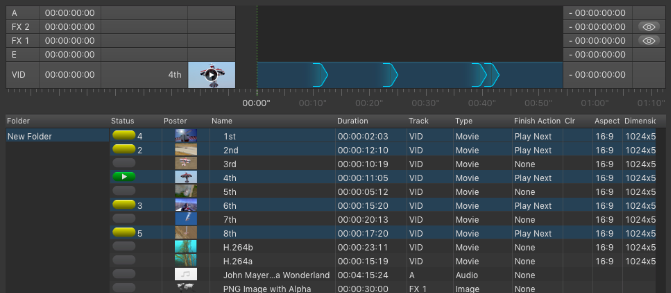...
Playing Elements Continuously
To play several Elements with a single play command:
- Go to the Workbench.
- Select the Elements which should play consecutively.
- Change the Finished Action attribute for the selected Elements in the Inspector to Play Next.
- Start the playout.
Playing a Folder like a Playlist
You can play out the content of a Folder like a Playlist of an editing system:.
- Go to the Workbench.
- Add the desired Elements to a single Folder.
- Bring the Elements into the order (from top to bottom) you would like to play them out.
- Select the Folder and activate the Playlist function in the Inspector.
- A Playlist symbol appears next to the Folder name in the Workbench.
- Click the Playlist symbol to load all Elements with the Apply the Play Next Finished Action to the Timelineif desired.
| Info |
|---|
Dropping of a Playlist from the Library into the Workbench activates the Playlist function automatically. Disable this function in the Inspector manually if required. |