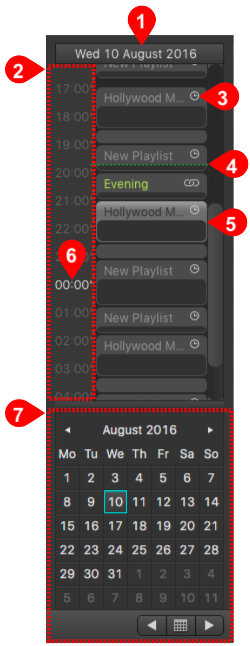Here you see all playlists Playlists which are already scheduled in a vertical timeline. This is also the place where new playlists Playlists can be made.
| Day View: Displays the currently selected day. Time Scale: Represents a vertical timeline scale. You can drag the scrollbar to the left/right to rescale the Hold shift while using the mouse scroll wheel to change the time scale. Start Type: Defines how the playlist Playlist will start:
CTI(s): Same as in the timeline. Either you have one CTI ("Master Time Mode") or two CTIs ("Edit Mode"). (Selected) Playlist: Create a playlist Playlist by click drag dragging or double click in by double clicking on an empty area the calendar view. Move playlists Playlists by dragging them, delete them with the backspace/delete key. Double clicking a playlist Playlist moves the CTI to the beginning of the playlistPlaylist. Doing so will immediately activate "Edit Mode". 00:00 Timepoint: Indicates the end of the current day and the start of the next day. Calendar (with previous/next day arrows): Opens a sliding window with a month/day view. This allows you to show/create : Allows you to select schedules for different days. Click on the left/right arrow to easily go the a previous or next dayswitch days. Doing so will immediately activate "Edit Mode". The day you are currently working on is highlighted with a blue turquoise frame. |