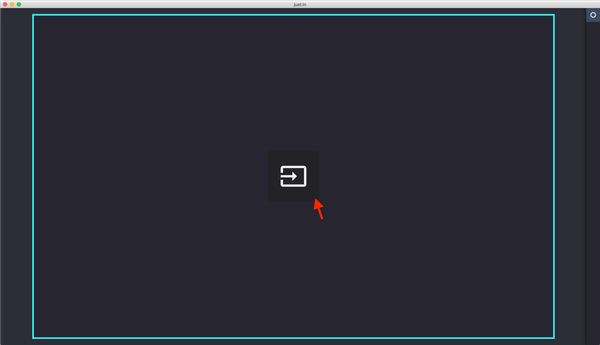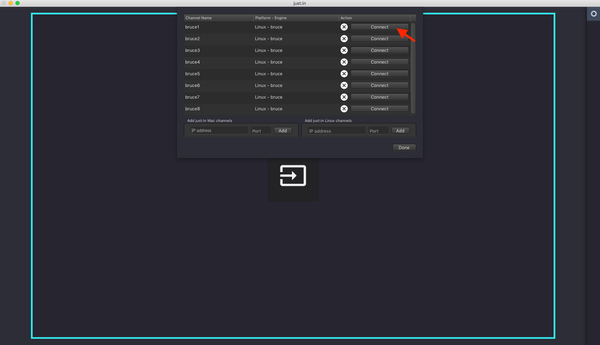...
- Click the icon in the center of the main window to show the Connections Window which will list all available channels of the previously connected just:in linux engine.
- Press the Connect button to connect to the Channel.
- Upon successful connection just:in displays the Channel Preview.
- The Getting Started ends here. For further information please refer to the just:in v3.5 Administrator Manual and the just:in v3.5 User Manual.
| Note |
|---|
Starting a RecordingBefore starting any Recordings you need to add at least one Capture and one Destination Preset. Refer to the just:in v3.5 Administrator Manualfor further information. |
...