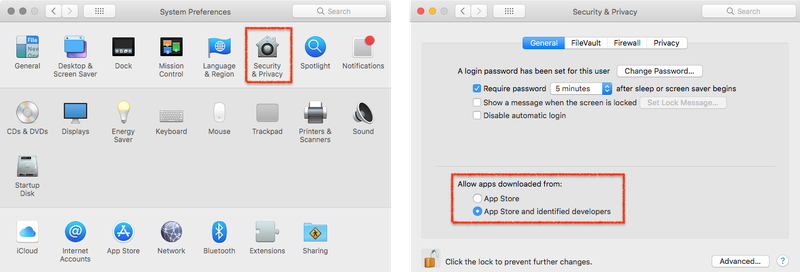...
This software requires Sierra (macOS 10.12) or , High Sierra (macOS 10.13) or Mojave (macOS 10.14).
Installation Notes
Before installation make sure that Gatekeeper is configured as shown here. If desired you may revert the setting after the installation has succeeded.
just:in Version 3.
...
5 Changes
Major Performance and Stability and Speed Improvements: With this version we improved the general stability of our engines and the user interface. The same time we improved the quality of the resulting image using certain formats.
Singe UI - mixed engine: There is now a single user interface for Mac and Linux based engines and both kinds of engines can be controlled using the same UI. Using Linux engine only it is even possible to control the same engine from several user interfaces concurrently.
Integrated live:cut: live:cut now is integrated into the just:in user interface and is not a separate application any more even it still requires its own license.
Three different channel views: In addition to the channel view with and without Inspector there is now a single channel view which has always the Inspector opened.
Improved Timecode: The Timecode shown for each channel has been improved by adding a transparent background and the use of a new font.
Improved Audio Bars: The Audio Bars have been reworked completely following a more traditional look and feel. In addition a per track peak indicator has been added.
Improved readability of Inspector Elements: Using a new font as well as changing the color scheme improved the readability of all Inspector elements. In addition, editable text elements are now highlighted.
Improved Naming Conventions: Configurable file counters as well as naming conventions which are checked for logical errors improve the flexibility and usability of file naming conventions.
Scaling of User Interface Elements: The user interface elements now scale automatically depending on the screen size, the size of the window and the number of channels viewed.
Resizing of the User Interface: The User Interface can now be resized independent of the status of the Inspector.
Support for H.265/HEVC: Depending on the hardware used for encoding, it is now possible to use H.265/HEVC compression in a MOV container.
Improved Schedule Mode: You can now choose any available calendar, which is added to the macOS Calendar application on the engine machine as calendar for the schedule mode. Therefore you can use any iCloud, Gmail or other calendar for schedule events for just:in and you are not limited to the local generated calendar any more.and performance of the engine and user interface again in order to fit customers needs and requirements.
Mojave (macOS 10.14) ready: With this version customers can use the latest and greatest macOS.
live:cut Version 3.
...
5 Changes
Integrated Updated User Interface: You can now start a live:cut project directly from within the just:in user interface.
Support for additional Editing Systems: You can now save Multi Camera Projects for Premiere Pro 2017 and 2018 as well as Edius.
Support for more Cameras: We raised the maximum number of Cameras supported within a live:cut project from 16 to 24.
Support for Custom Keyboard Shortcuts: There is a new "Keyboard" tab in the preferences which allows to define keyboard shortcuts to switch inside the user interface, if the currently selected input device supports this.
Improved live:cut Settings Handling: Virtually all live:cut settings (markers, keyboard shortcuts, switcher mappings etc.) are now part of the live:cut project. This allows to save different project templates and switch between themThe user interfaced was updated and adjusted to fit the customers needs.