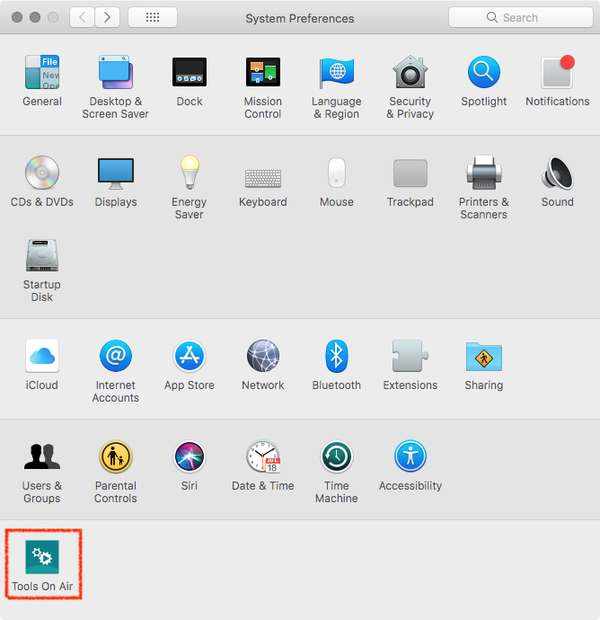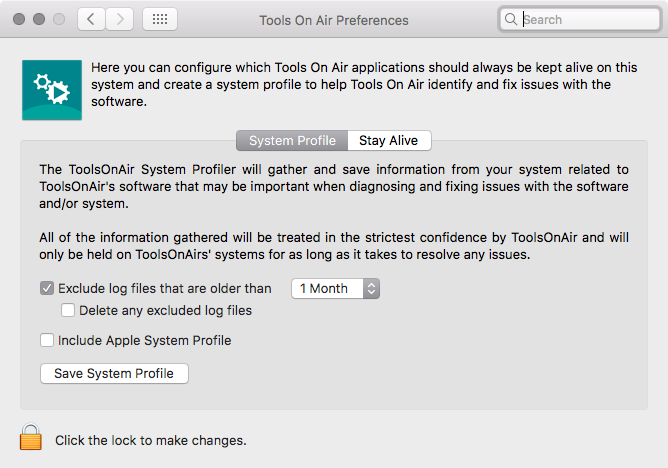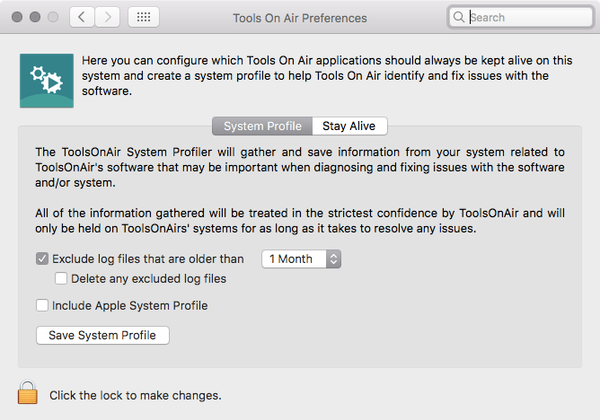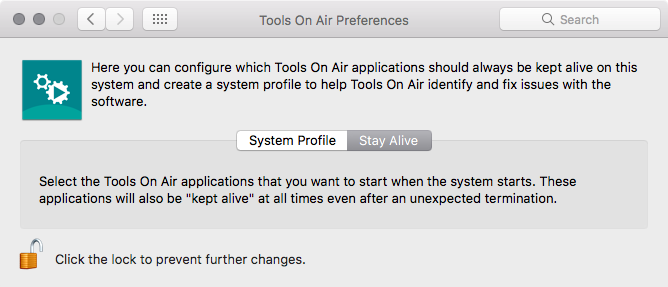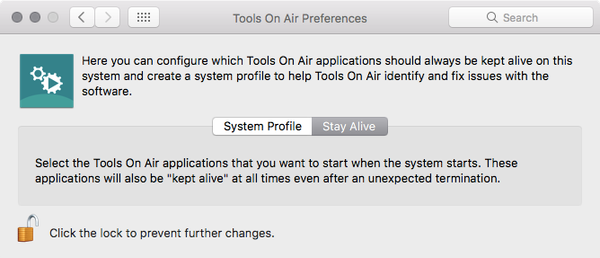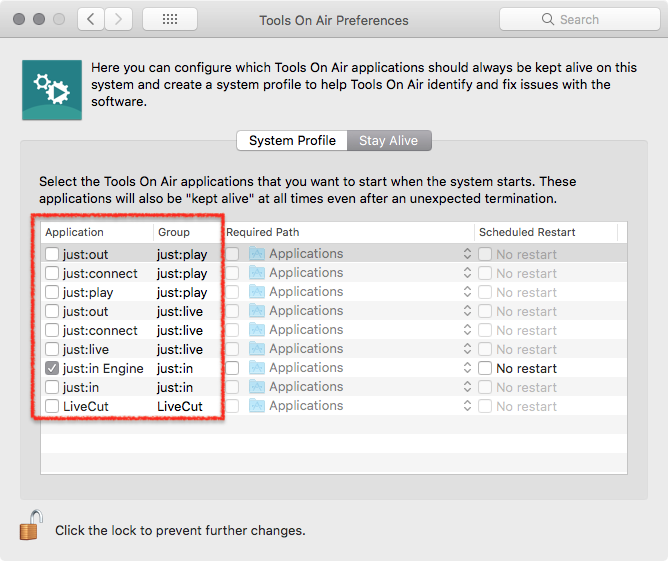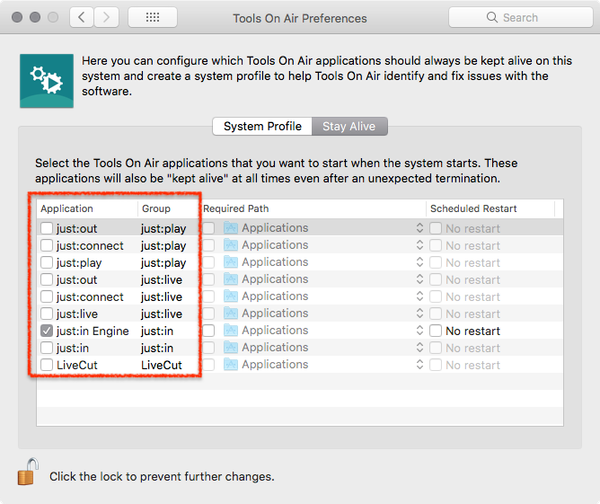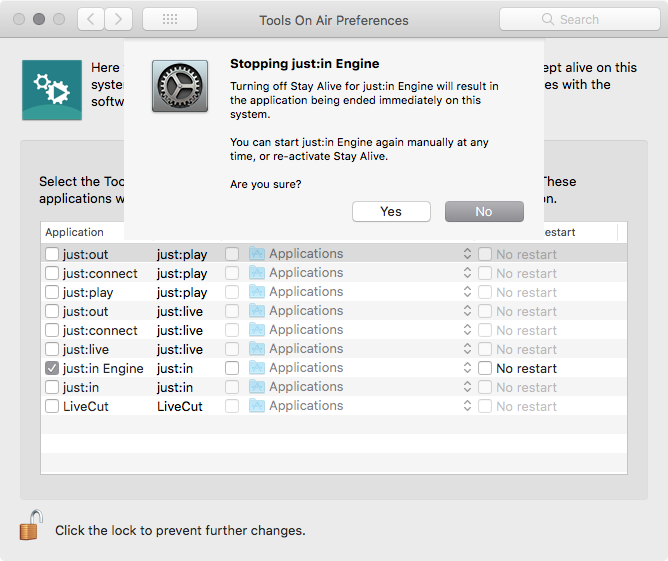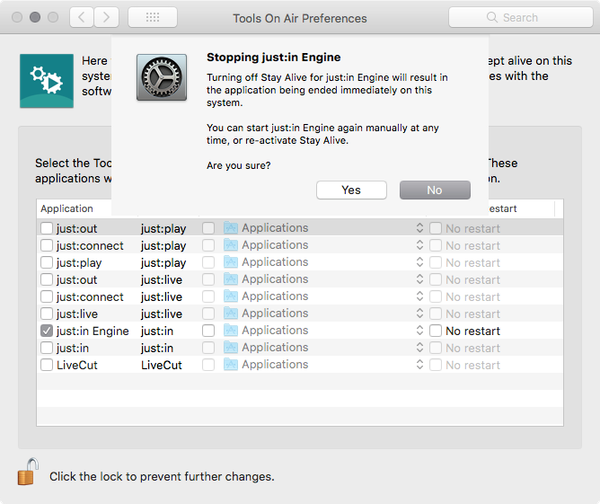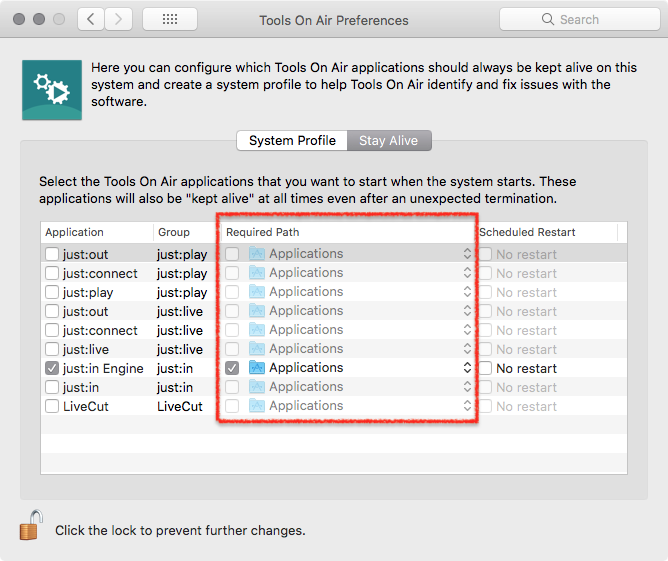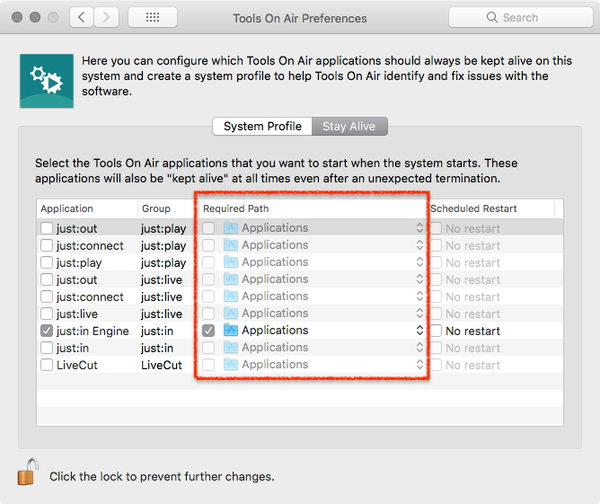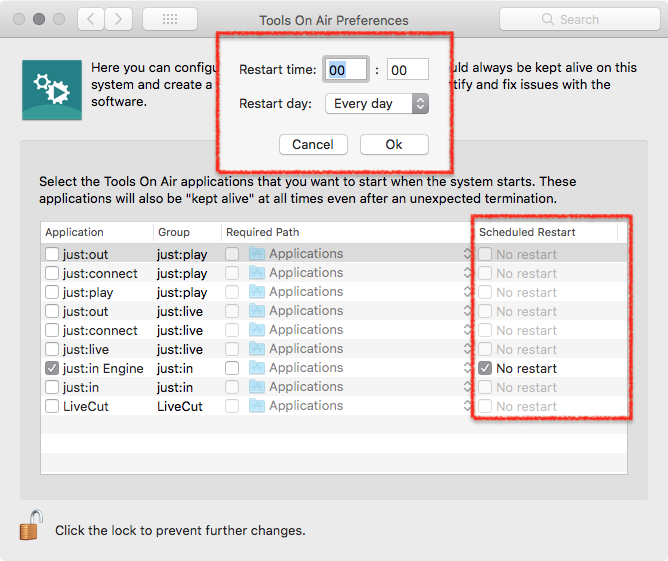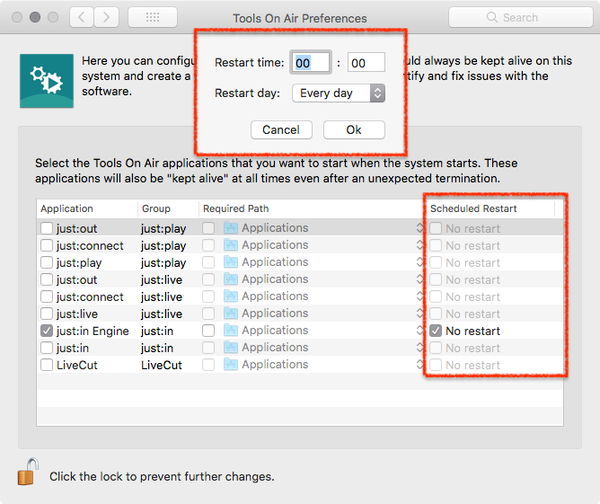...
Upon the first launch of just:in Engine a new preference pane called ToolsOnAir Preferences will be installed on the machine.
System Profile
The System Profile tab in the TOA preference pane is able to gather and save information related to TOA's software that may be important when diagnosing and fixing issues with the software and/or the system it is running on.
| Info |
|---|
Attach a newly saved TOA System Profile every time a new support related ticket has been made in the → ToolsOnAir Online Helpdesk. This will allow the support team to get a good overview over the system without the need for the user to give any additional informations. |
Saving a System Profile
...
- Power Outage: once the power returns and the system restarts, the particular application(s) automatically starts.
- Unexpected Application Termination: should an application crash at any time then it will automatically be restarted by the system.
- Maintenance Purposes: we recommend to restart the just:in Engine once per week.
| Warning |
|---|
Make sure that applications you are going to activate in Stay Alive are quitted the moment you activate them. Activating an already started application will start a second instance of it which can cause issues. |
...
- Make sure the application you are about to activate is currently not started.
- Activate the checkbox in front of the application to start it immediately and automatically after a restart or a crash.
Stopping an Application using Stay Alive
- Deactivate the checkbox in front of the application to stop it.
- A warning appears which informs you that turning off Stay Alive will end the selected application immediately.
- Click Yes to quit the application immediately.
Optional: Required Path
...
In this case it is important not to start any ToolsOnAir applications that may rely on data from these file systems until the volume is available. By specifying such volumes in Stay Alive you can make sure that any ToolsOnAir applications are not started until the relevant volume/file system is available.
Optional: Scheduled Restart
It is possible to schedule an automated restart for all applications which are controlled by Stay Alive at a predefined time. Activate the No restart checkbox and define the time and day the selected element should be restarted.
Updating from Older Versions
...