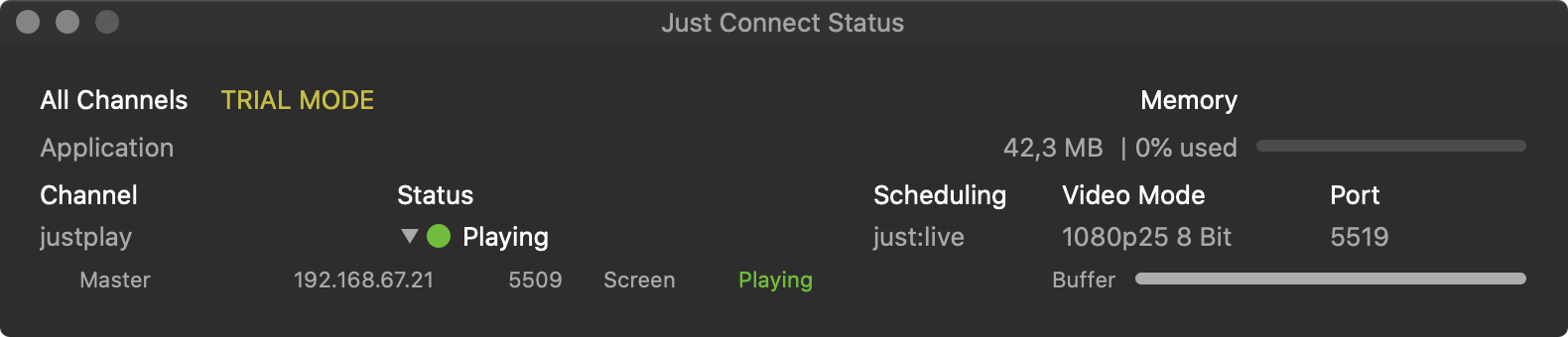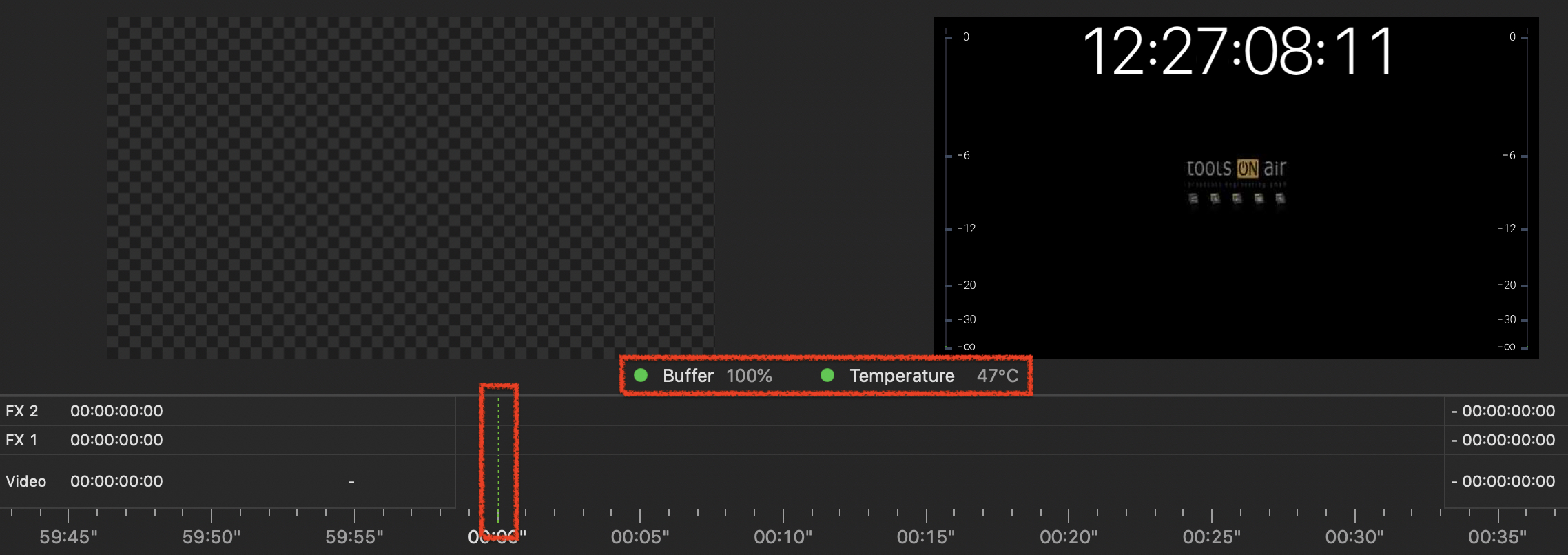| Table of Contents |
|---|
...
If you are upgrading from an older version of just:live, you might want to make sure that you have a valid v.5.x activation code for this machine before installing the new version.
...
The latest version of just:live is freely available forDownload via the dedicated solution page. Current customers (with account credentials) may also use the download area in the ToolsOnAir Support System.
Open the disk image, review the End User License Agreement (EULA), and confirm by clicking on “Agree” to proceed. You are presented with the Installer Overview page.
Review the documents provided in the “Read Before Installing” section.
Run TOA System Checker (“Run Before Installing” section) and follow the displayed instructions. Solve all errors and warnings before continuing.
Download and install the Apple Pro Video Formats Codecs by following the link provided in the “Run Before Installing” section on every Mac running TOA applications (Just Out, Just Connect, Just Control).
...
In Just Connect the Status of the Channel should be Playing, with a Green light.
In Just Live the Buffer should be higher than 50% and the CTI (Current Time Indicator) should be Green. The timecode in the On Air window is showing the actual time.
...