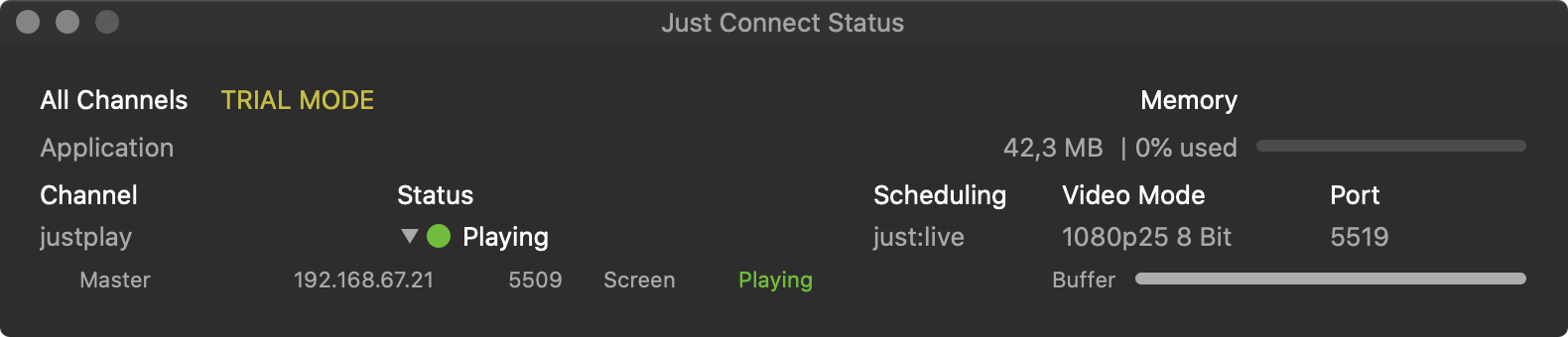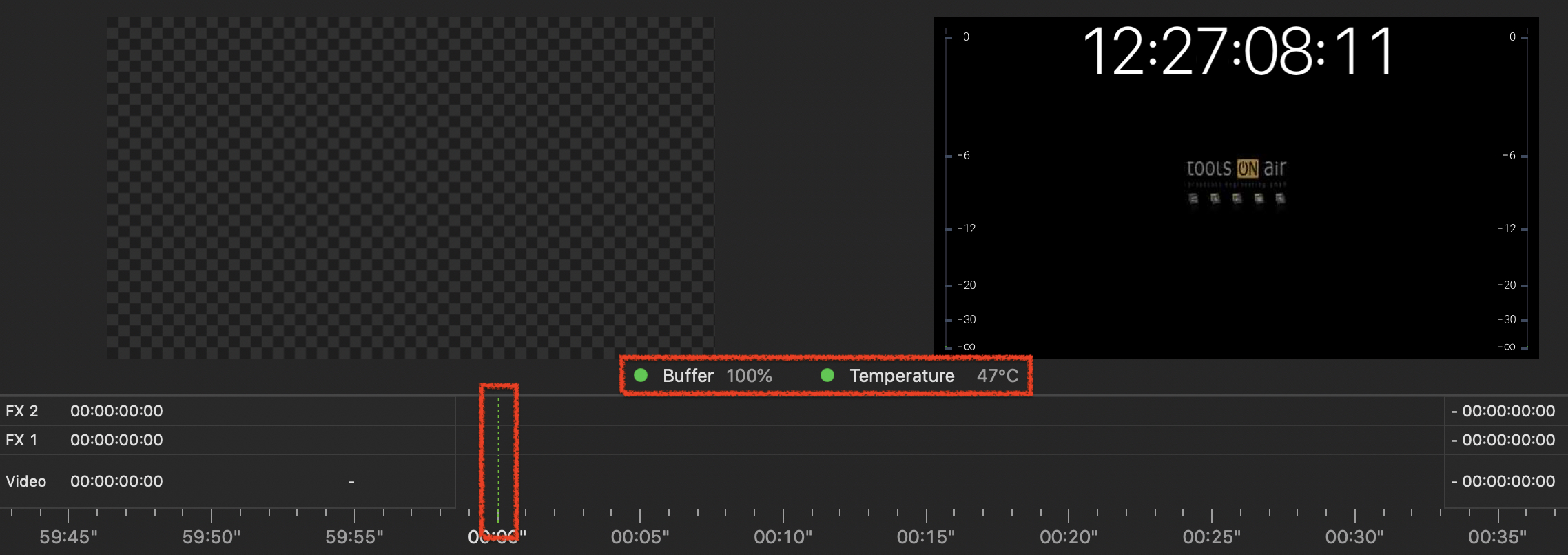| Table of Contents |
|---|
...
Click the button in the middle of the viewer to open the just:live user interface.
The just:live user interface will now be displayed.
6.
...
Verify that your Channel is
...
operational
It may take several seconds before the Channel is running.
In Just Connect the Status of the Channel should be “Playing”, with a Green indicator.
In the just:live interface, the Buffer should be higher than 50% and the CTI (Current Time Indicator) should be Green. The timecode in the On Air window shows the actual time.
...