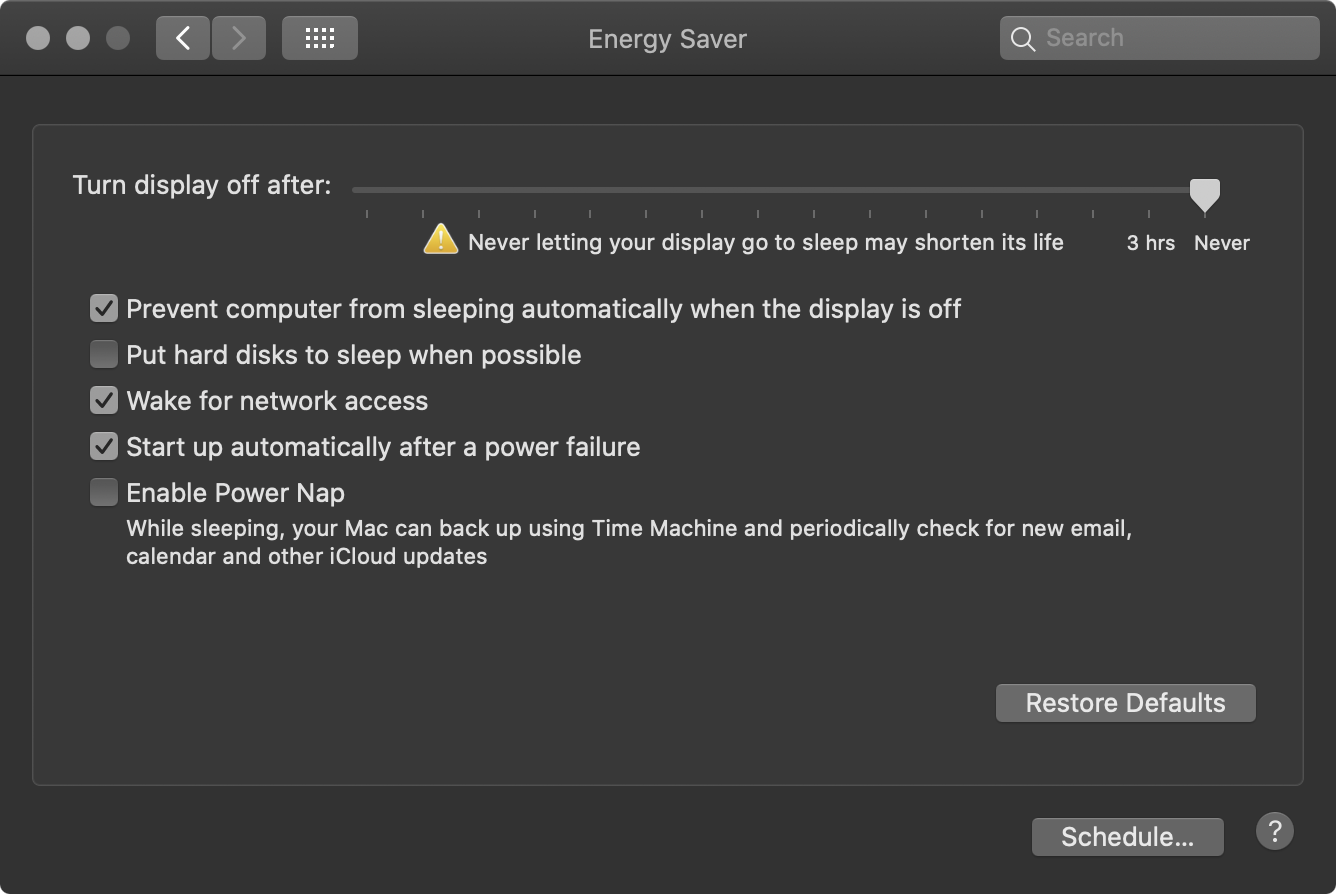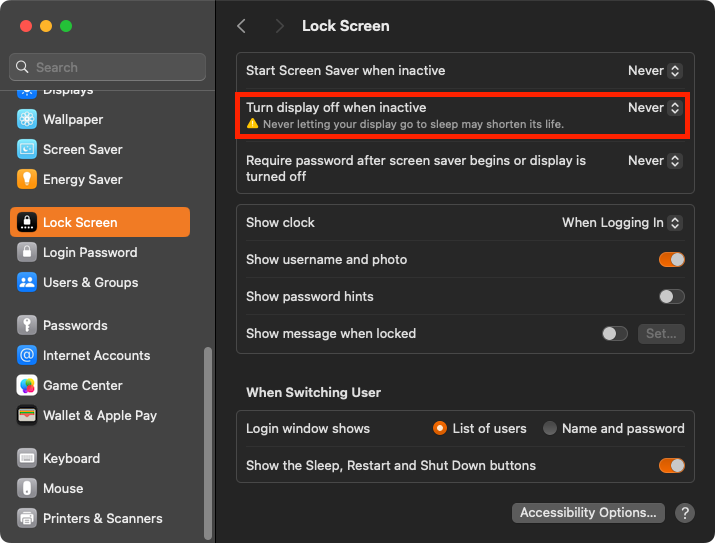...
Turn display off after: Never
Prevent computer from sleeping automatically when the display is off: Yes
Put hard disks to sleep when possible: No
Wake for network access: Yes
Start up automatically after a power failure: Yes
Enable Power Nap: No
Lock Screen: Newer macOS versions also have one energy saver setting in the Lock Screen preference pane. Please make sure to select “Never” for the “Turn display off when inactive “ setting.
| Info |
|---|
If you are using a MacBook with a switchable GPU, make sure to deselect the Automatic graphics switching option. |
Screen Saver
Set the Start after setting to Never.
...
Privacy:
Microphone: Make sure to allow just:out to access the Microphone. Otherwise there will be no audio at the output during a Live Event.
Full Disk Access: Make sure to activate Full Disk Access for just:connect and just:out. Otherwise setting changes will not be saved, causing all kinds of unexpected behaviour while using the applications.
Sound
Sound Effects: Make sure to select the speaker of your Mac (“Mac mini Speakers” in the case), to play sound effects using this device. The same output is used by the just:live and just:play user interface (run in Just Control)when playing videos in the preview windows.
...