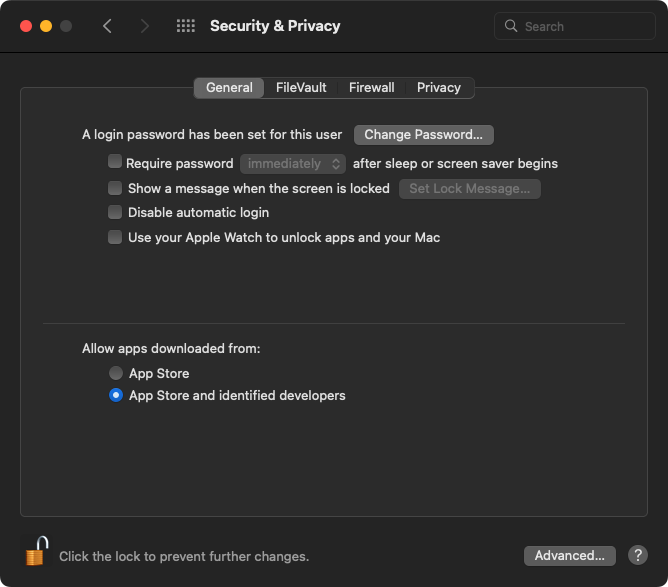...
Open the Terminal application.
Enter "sudo spctl --master-disable" (without quotes) and press the Enter key.
You will be asked for the admin password. Enter it and press the Enter key.
Close the Terminal application.
Go to the System Preferences.
Click on Security & Privacy.
Unlock the preference pane.
At the bottom of the General tab select Allow apps downloaded from Anywhere (versions older than macOS Monterey) or Apps Store and identified developers (see below).
Close the System Preferences and open the Just Playout applications.
You may revert the setting after that using “sudo spctl --master-enable” (without quotes).
...