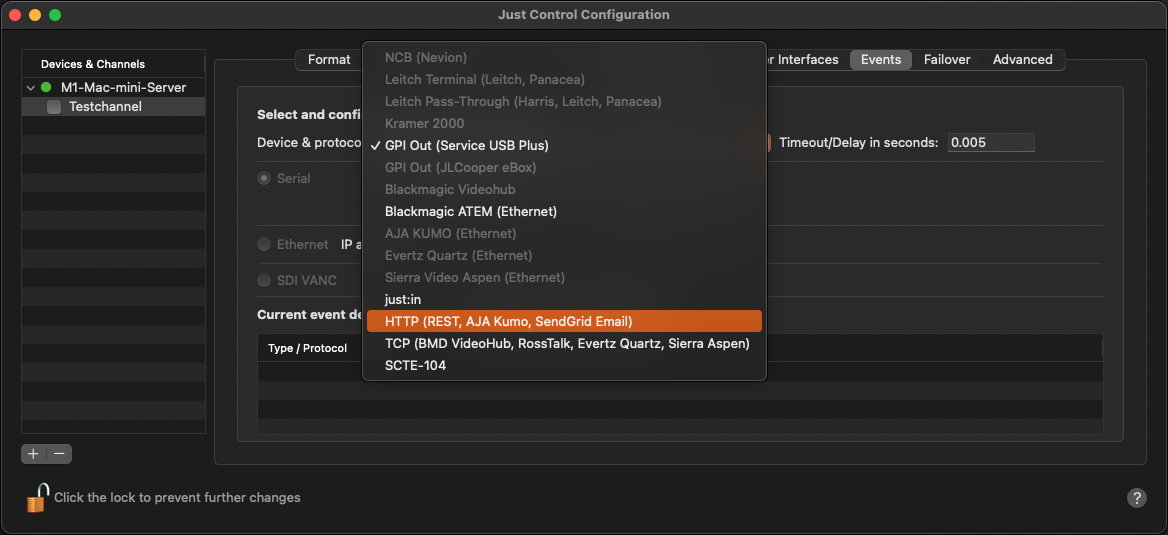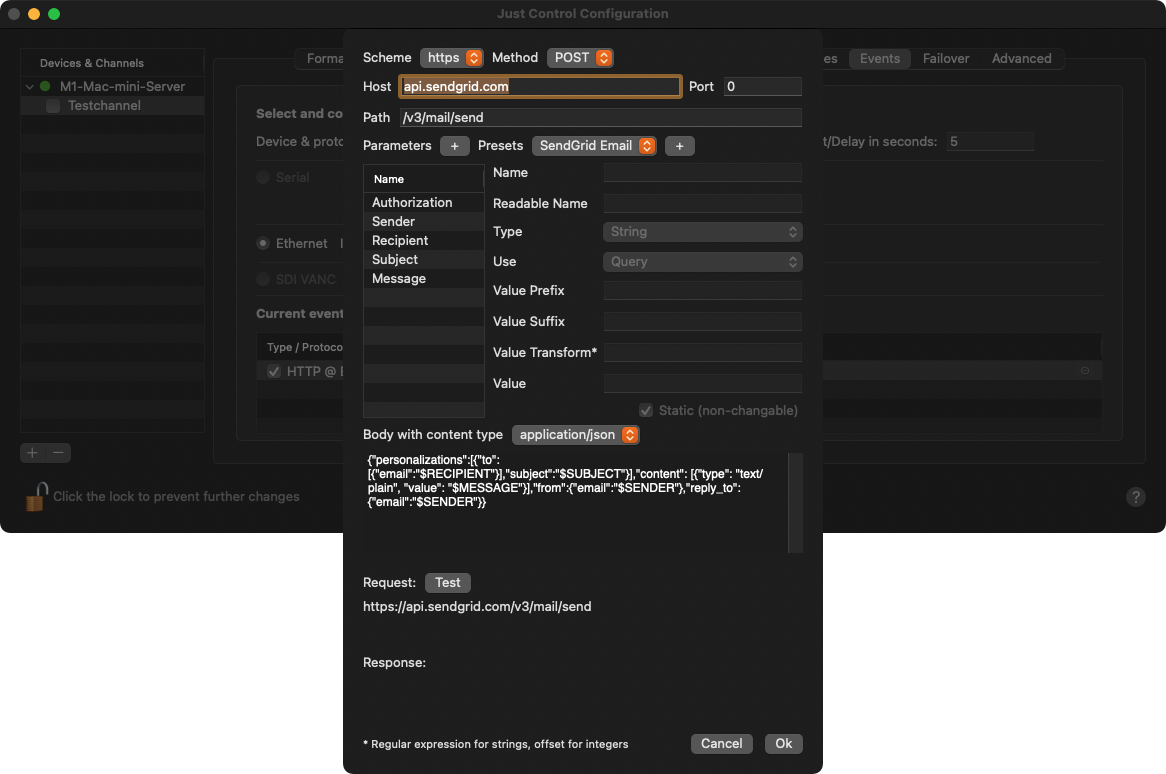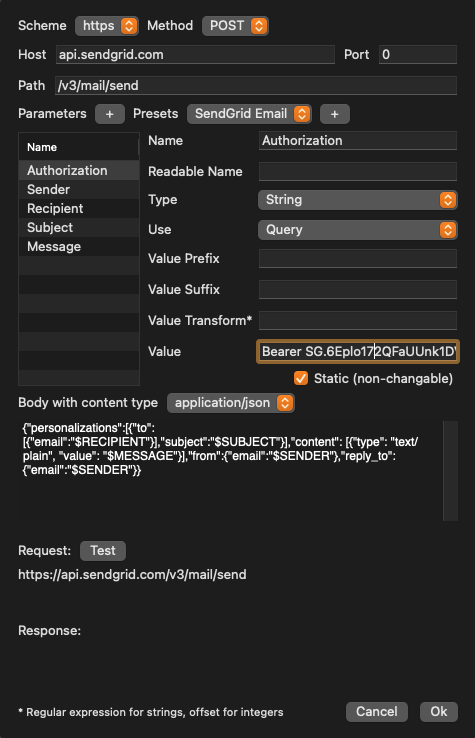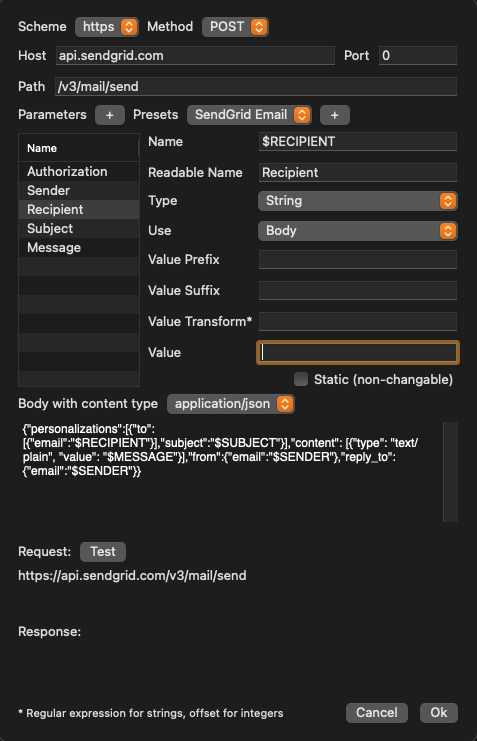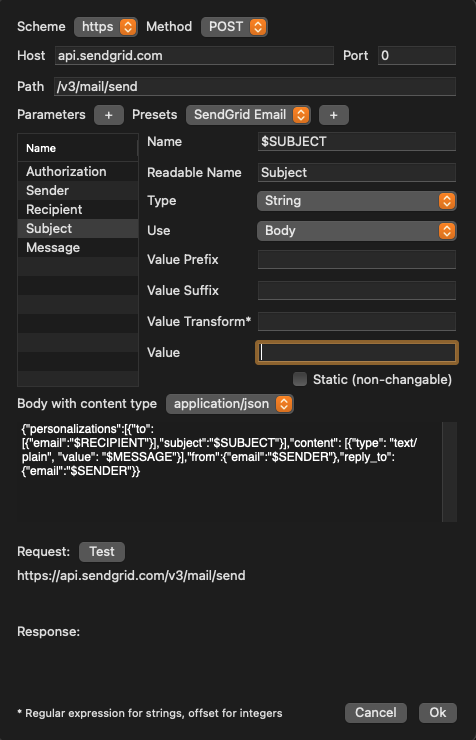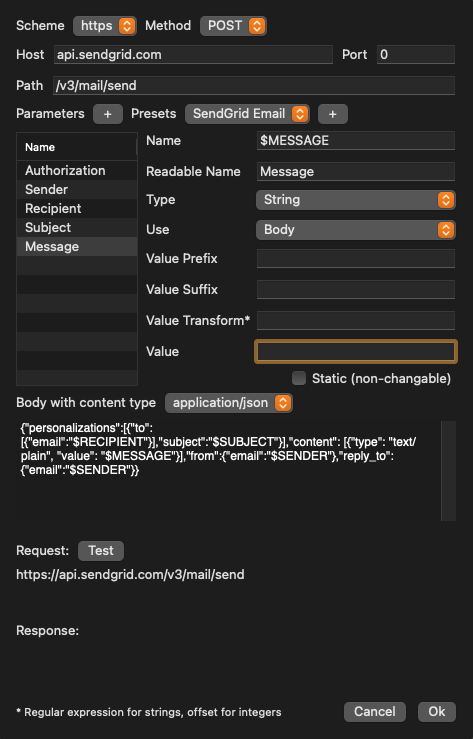...
To add a mail notification, open the Events tab of the Just Control Configuration window, authenticate yourself stop the channel like described here: 12.10 Channel - Events (v3.0)
Under “Event device and protocol” select HTTP (Rest, AJA Kumo, SendGrid Email) and click “Add”.
The configuration window opens. Select SendGrid Email under Presets and click “+”.
Click “Authorization” and paste the API key into the “Value” field.
Click “Sender” and type in the mail address of the sender into the “Value” field.
Click “Recipient” and type in the mail address of the recipient into the “Value” field.
Click “Subject” and type in the text you would like to see as the subject of the email you’ll receive into the “Value” field.
Click “Message” and type in the text you would like to see in the email you’ll receive into the “Value” field.
8. Click “Test” to verify the connection to the SendGrid server and click OK to take over the settings defined.
9. Now you can use the event as part of the failover option.
...