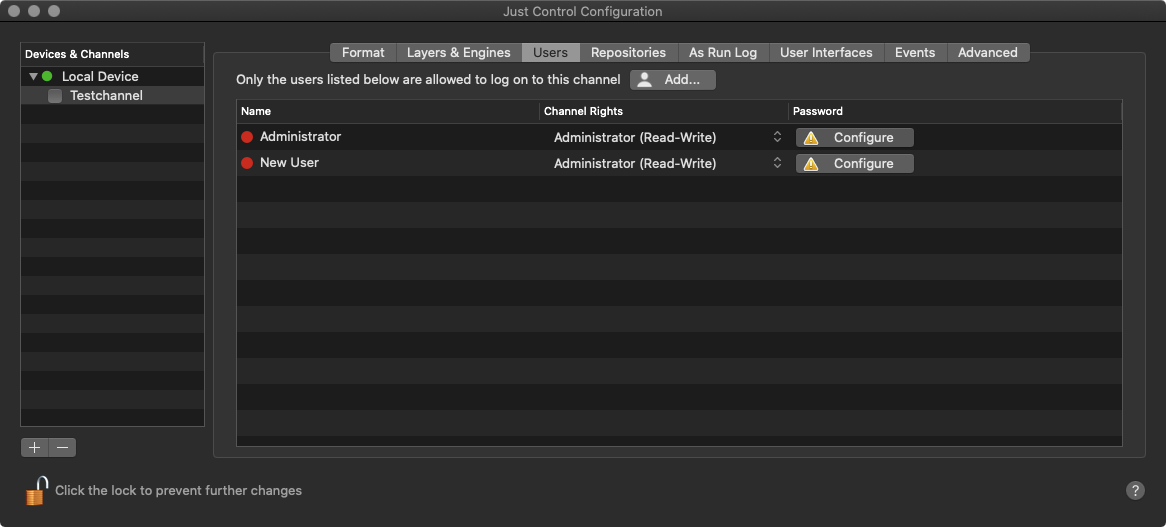...
Administrating existing Admin Users
| Info |
|---|
You must unlock the Just Control Preferences window to make changes. |
Once you are logged in and one of the User Interfaces is shown, you can administrate existing Admin Users in the Just Control Preferences. Press cmd-, to open the Just Control Preferences and activate the Users tab.
...
Adding a just:live or just:play User
Here you can define Users to restrict the ability of making changes using the just:live or just:play user interface.
- Select the desire Channel under Devices & Channels.
Go to the Users tab.
Add Button: Click this button to add a "New User" to the selected Channel.
Name: Lists all Users which are able to access the selected Channel. Double click a User's name to change it.
Channel Rights: Displays the permissions of each User.
Password: Click this button to define a password for a User.
...